
If you’ve ever caught yourself deleting valuable photos, music, or videos from your phone or PC because of a lack of space, you’re in dire need of cloud storage. Cloud storage or online storage acts as an extended arm of your already available storage space.
Once you sign up for this service, you’ll get more space for storing all of your important files online. Recently, we talked about the best cloud service providers in 2025. Today, our task is to give you their free counterparts that you can use without spending ANY money.
And if you think there aren’t a lot of good choices, I think you’re right. Thus, we narrowed our list to the 8 best REALLY free cloud services in 2025 that we think are the go-to options in terms of storage, performance, and security.
8 Best Free Cloud Storage Services in 2025
- pCloud – Best free cloud storage overall in 2025
- Internxt – The fastest cloud storage usable for free
- NordLocker – The most secure free cloud storage
- Icedrive – A solid all-arounder with good-looking apps
- MEGA – Most generous free cloud storage (20 GB)
- Google Drive – The best option for collaboration
- Microsoft OneDrive – Reliable and secure option
- Sync.com – Best for ease of use
Best Free Cloud Storage Services of 2025
Having a cloud service at your disposal is always useful and comes with no risks. Best of all, you can do it free of charge, albeit, with some limits when compared to paid plans.
Nevertheless, our list of the best free online storage providers is below, so read on:
1. pCloud (10 GB free cloud storage)
In my long-lasting experience with free cloud storage providers, I’ve never found a better choice than pCloud. Sure, its paid plans are better but in the free plan, you can get up to 10 GB of space, which isn’t all that bad, as you’ll most likely have enough space for photos, videos, or music.
pCloud is extremely easy to set up, as well. If you opt for its free version, you just need to sign up using your email and password and you’re good to go. Not to mention that it’s based in Switzerland, which guarantees an extreme level of security and privacy.
The most impressive part is that you get ALL features from the premium plans. Something like this you can get on only a small number of providers. At the start, pCloud gives you 5 GB of space, which you can extend to 10 GB by doing very simple tasks.
For example, if you verify your email, you get 1 GB. Then, uploading a file gives you 1 GB more, and if you install it on your mobile phone, you get awarded 1 more GB of space. Needless to say, this best free cloud storage can be used for free infinitely, without any commitment.
Albeit, its Lifetime plans of 500 GB and 2 TB will last you 99 years for a cheap price, so they’re worth checking out.
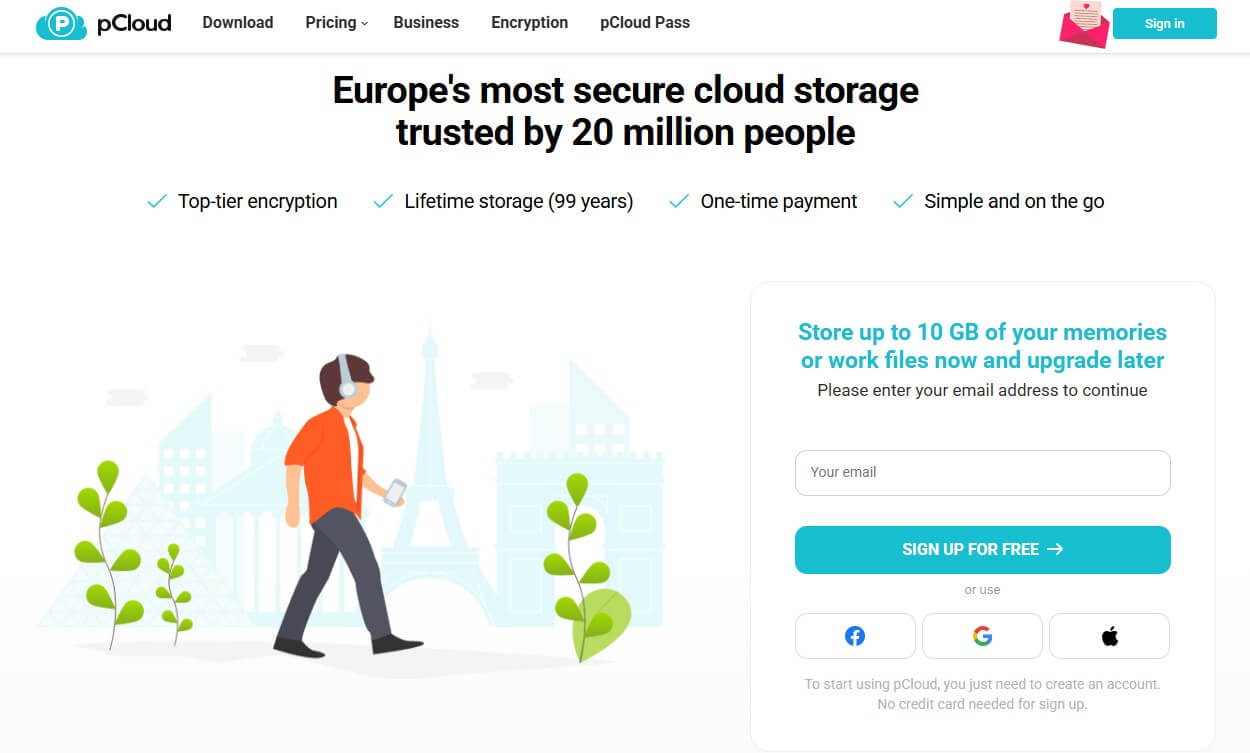
pCloud Features
pCloud will most likely reinvent the wheel when it comes to the best free cloud services. With features like auto-synchronization and backups, you can sync your files between the devices and back up important system files in the blink of an eye.
Furthermore, pCloud is extremely easy to use on all platforms, which is important if you’re not a tech-savvy user. Speaking of platforms, it’s available on macOS, Windows, Linux, iOS, and Android, offering a lightweight application that won’t be taxing on your resources.
In the free cloud version of pCloud, you’ll also get the ability to recover your files within 15 days. Namely, when you delete a file, it goes into Trash, which keeps the files for up to 15 or 30 days if you opt for a paid version. Thus, if you make up your mind, restoring these files is done with one click.
We should also mention that pCloud offers no transfer file size limit. This means that you don’t have to “cut” your files into pieces when uploading them to the cloud. By the way, we should mention its impressive transfer speed that makes both uploading and downloading blazing-fast.
pCloud offers some great security features. It offers data centers in the EU and US, and stores your files on three different servers, making it impossible to lose your data if one server stops working.
It also allows you to choose where you want your files to be stored – the US or EU, depending on your location. Lastly, there’s TLS encryption with an SSL standard that protects your files against all sorts of cyberattacks.
In my long-lasting experience with free cloud storage providers, I’ve never found a better choice.
2. Internxt (1 GB free cloud storage)
Our #2 favorite free cloud storage is Internxt. Internxt is a relatively “fresh” company with products like online storage, VPN, and a few more. Having used its premium cloud storage for a while now, we can attest to its impressive speed, ease of use, and security.
Internxt does many things right, boasting a spectrum of premium plans – including Lifetime – plus a hassle-free non-paid plan. Unfortunately, the plan is capped at 1 GB of storage, which isn’t a lot in 2025. The good news, you don’t have to jump through hoops to get it.
Simply click the button below to go to Internxt’s site. Now, select the free plan, register an account, and start storing your files. Internxt’s easy registration process enables you to use the storage right away and store your photos, documents, and other vital information.
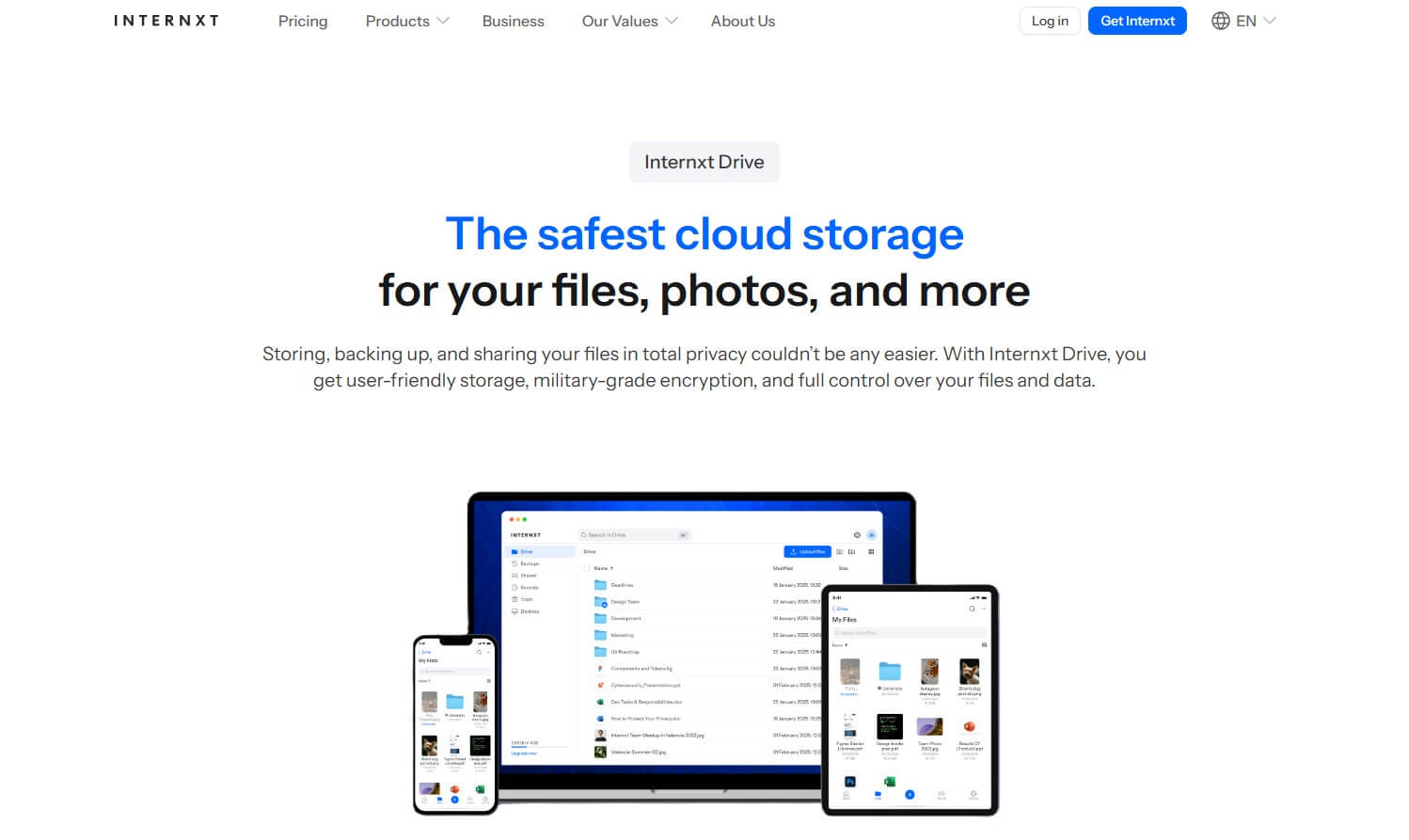
Internxt Features
Despite its small storage, Internxt is actually one of the best options overall. For example, this free cloud storage is one of the fastest options and the free plan doesn’t limit your speed. As a result, even somewhat larger files can be uploaded in virtually no time.
A key point of Internxt is ease of use. Its web-based interface resembles your typical Windows Explorer. Drag-and-drop functions are there, plus, you can add new folders and categorize your files for added convenience. Internxt covers all devices and systems.
Apart from the typical roster, Linux OS is added and you get full WebDAV support not found in NordLocker and other companies. Internxt can preview photos and documents but lacks productivity and collaboration tools. This is compensated by top-of-the-line security.
Namely, Internxt uses zero-knowledge encryption in every plan, offering full file protection. File sharing is also password-protected and you get in-transit TLS encryption. Internxt has a few worldwide data centers, allowing it to store your files in multiple locations.
If one server fails, another one is there to fetch your files. Internxt’s apps are open-source as well, so transparency is the least of the problems. If you’re underwhelmed by its free cloud storage of only 1 GB, Internxt’s affordable prices may sway you to the premium side.
Luckily, you have plenty to choose but we’re most impressed with the Lifetime plan selection that ranges from 2 TB to 10 TB. Individual plans are unbelievably affordable too, with the 10 TB plan costing only $60 or so annually. Such an amazing low-price cloud storage.
3. NordLocker (3 GB free cloud storage)
Another reputable free cloud storage service for 2025 is NordLocker. If you’ve heard about NordVPN, you know that it’s a product of Nord Security. Nord Security has a couple of products under its belt, one of which is NordLocker – an online storage solution.
Is NordLocker our favorite cloud storage? Obviously not. However, we think it has some great features worth talking about, and of course, its phenomenal background as a part of Nord Security. Getting free cloud storage from NordLocker is simple.
You have to go to its website, select the free plan, and download the app. By the way, NordLocker isn’t available through the web browser and the app is mandatory. Nevertheless, once you create an account, you’re ready to experience what it has to offer.

NordLocker Features
Right off the bat, you’ll notice that its app looks similar to a Windows Explorer screen. You get folders and files in the middle, and on the left, you get something called Lockers. Lockers are here for end-to-end encryption of your files, which isn’t something you get in other free providers.
NordLocker lets you apply zero-knowledge encryption so that only you can access your files or preview them. Furthermore, this cloud storage is focused more on security rather than performance. Hence, don’t expect NordLocker to be a sprinter, as its performance is not great.
However, features like 256-bit AES encryption and the ability to add multi-factor authentication are welcome. NordLocker also lets you easily upload files and manage your folders, but it has a critical flaw in terms of sharing.
Namely, to share a file or files via NordLocker, the recipient also must have NordLocker installed. This is not the case with pCloud where you can share your files with everyone.
NordLocker is available for Windows, iOS, Android, and macOS. These apps are fairly easy to use and they offer the same set of features. Thanks to its sync feature, all files are synced between the devices and they’re accessible at any time, on all of them.
If you need more storage, NordLocker offers two 500 GB and 2 TB paid plans. However, beware that they’re not cheaper or better than pCloud or Internxt, so if you decide to expand, it’s better to go for any of these two options.
To conclude about NordLocker, it’s important to understand that its focus is really on securing files online. It’s not the tool you would use to host your holiday pictures to share them with some friends.
NordLocker aims to provide an ultra-secure online solution to store valuable files online. If this is what you’re looking for, then, this excellent free cloud storage solution might be for you.
Learn more about this provider in our detailed NordLocker review.
4. Icedrive (10 GB of free cloud storage)
Icedrive looks like a perfect all-arounder for people who want everything in their free online cloud storage plan. The company is based in the US, which might not be the most privacy-friendly. However, that obviously doesn’t impact Icedrive, as shown in practice.
This free cloud storage is very easy to use and set up – another thing we appreciate. You need to go to its website, select the free version, and download it right away. Now, create an account, sign in, and you’re ready to enjoy this free cloud storage and its benefits.
Icedrive will greet you with a good-looking and smooth app. Plus, on your computer, it’ll function like a virtual drive or better said, just another folder. This allows you to transfer your files by dragging and dropping them for the highest level of ease of use.

Icedrive Features
When it comes to its features, Icedrive is pretty enticing. For one, users get 10 GB of FREE online storage, which is a lot compared to NordLocker or OneDrive. In fact, Icedrive can replace iCloud as well, as the latter offers just 5 GB of storage for free.
Nevertheless, Icedrive, like pCloud or Internxt, offers zero-knowledge client-side encryption. As of recently, Icedrive started including it in every plan, so even if you buy a smaller one, it’ll be there to protect your files from snoopers and hackers.
One thing to keep in mind is that the free plan has no zero-knowledge encryption but is still safe and secure. Besides, it uses AES-256 encryption to secure files in transit and those on cloud storage. Furthermore, Icedrive includes 180-day file versioning.
Arguably, it’s not the best, as it allows you to keep only 10 versions of your document on the cloud. But the silver lining is Icedrive’s solid performance, which makes transfers smooth. File sharing is here too, and users can add expiry dates/times and password protection to links.
Mobile apps are intuitive and optimized for iOS/Android really well. If you opt for an upgrade, you’ll be interested in its premium plans. Well, Icedrive doesn’t disappoint, thanks to the Pro X plan with 10 TB of storage and the aforementioned encryption.
Icedrive is a state-of-the-art free online storage provider – no doubt. Still, we’re disappointed at the lack of a business plan. It also limits you to 50 GB of bandwidth in the free plan but hey, you get 10 GB of storage either way, so it’s not a deal-breaker for us.
5. MEGA (20 GB free cloud storage)
With pCloud, Internxt, and NordLocker, I often used MEGA to store my extremely large files, be they system-related or just music, videos, and photos. MEGA is our number 3 choice on the list of the best free cloud storage services in 2025 but it’s not the absolute best.
Why you may ask? Well, MEGA’s history isn’t the prettiest when compared to other cloud providers on the list. Namely, it started out as a website for downloading shows and movies illegally, which ruined its credibility on the market.
In 2025, MEGA claims to have severed every connection with this part of its history. And, the truth be told, the platform is indeed somewhat decent, offering 20 GB of free storage that you won’t get anywhere else.
Although its speeds are not great and its paid plans are a bit more expensive, MEGA successfully carved its place on our list of the best free cloud storage services because of other things. But what about its features? Well, let’s discuss them briefly…

MEGA Features
If you decide to use MEGA, you can enjoy its great ease of use and security. Starting with ease of use, MEGA offers an intuitive interface in both its app and the web version. I prefer the web version, to be honest, where it’s easy to upload a file by dragging it to the browser window.
Moreover, MEGA lets you create new folders and sub-folders, and there’s a special Gallery section. Here, you can add new photos and videos from your device, as well as automatically upload each photo/video you take on your mobile phone.
MEGA allows for seamless file sharing. This is possible with shareable links that you can password-protect and add an expiration date even in the free version. Most notably, I want to mention the addition of Conversations.
This menu lets you enjoy an encrypted chat session with your friends, share files, or engage in audio/video calls. It functions like WhatsApp or Viber, for example, and it’s really smooth, which makes collaboration much easier.
Moreover, the Rubbish Bin, as it’s called here, is customizable in terms of cleaning. This means that you can clean it whenever you want and it’s not automatically cleaned after 15 or 30 days. As a result, you can restore files at any time.
Finally, MEGA indeed comes with a transfer file size limit of at least 12 TB, which applies to the cheapest paid plan. But having in mind its slow speeds, I doubt you’ll be patient enough to wait for such a large group of files to transfer – it’ll take ages!
6. Google Drive (15 GB free cloud storage)
Google Drive is another great really free cloud storage in 2025. Even if you live under a rock, you’ve heard of Google Drive and its 15 GB of forever free cloud storage. The best thing about it is the easy setup that requires you only to have a Google account.
Once you sign up for Gmail, you’ll get your 15 GB, along with tools like Google Sheets, Slides, Docs, and many more. Beware that, in Google Drive, your Gmail emails also take up space on your Google Drive storage.
This means that you’ll have to clean up your email folder often if you don’t want to fill up your cloud storage quickly. And if that’s an issue, you can upgrade to some of its paid plans but be aware that they’re a lot more expensive than pCloud or Internxt’s equivalents.
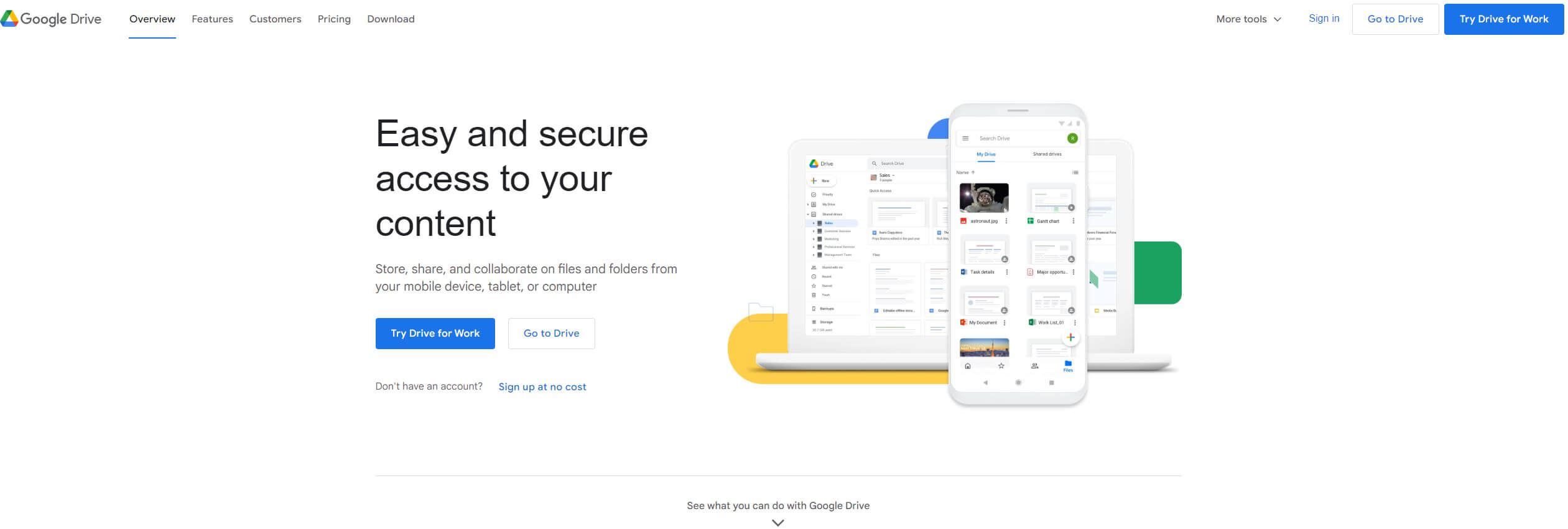
Google Drive Features
People who use Google Drive often praise the addition of its office apps. With Google Docs, it’s easy to open documents, while Slides and Sheets lets you make/edit presentations and tables, like in PowerPoint or Excel.
Overall, Google Drive is easy to use and is similar to other Google tools. Needless to say, you can create new folders, rename them, and sort your files depending on their type – documents, photos, audio, etc, etc.
While sharing and uploading is a walk in the park, Google Drive imposes a transfer limit of 100 MB and 50 MB for presentations and docs files. On the brighter side, deleting a file sends it to Trash, where it spends 30 days, unlike the 15 days you get in pCloud.
Google Drive is accessible through Windows, macOS, iOS, and Android apps but also through the good, old web browser. In this case, I prefer the web browser version since I don’t like having too many apps on my device.
It’s worth mentioning that its transfer speeds aren’t the best – surprisingly. However, Google offers many data centers worldwide, spread across Europe, Asia, and the USA. Offering 256-bit encryption, you’ll surely enjoy the rock-solid security that Google Drive offers.
Sadly, that’s not the case with privacy. Google itself isn’t a company that values your privacy above all. If I’m being brutally honest, it undermines it with its extreme logging practices. For that reason, I don’t see Google as particularly trustworthy, hence its place on the list.
7 . OneDrive (5 GB free cloud storage)
But what about Microsoft? Well, this company has its OneDrive solution that gives you 5 GB of free online storage. That’s not much but it’s more than what NordLocker offers, for instance. If you’re using Windows, chances are that you already know what OneDrive is.
That is because Microsoft goes out of its way to push it as hard as possible by giving you a OneDrive folder on your Windows PC. Besides, it is that easy to get it, as you only need to have a Microsoft account to access your free cloud storage from Microsoft – no need to use Windows.
Overall, OneDrive is your average cloud service provider. It’s not going to set the world on fire with its offering but because it’s free, reliable, and secure, its place on this list of the best free cloud storage providers is justified.
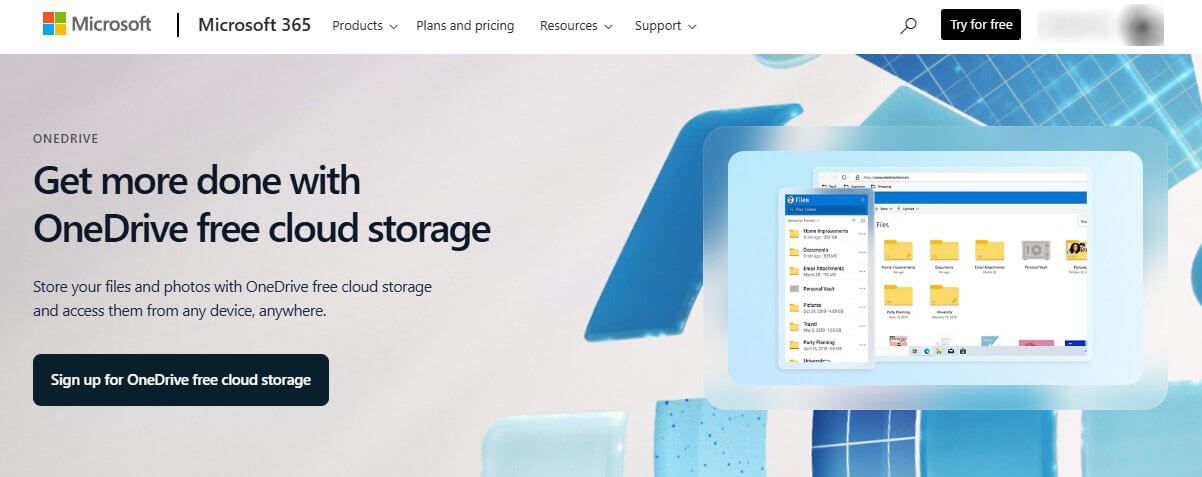
OneDrive Features
OneDrive functions and looks similar to the Windows interface on computers and laptops. Folder icons are very similar, with the ability to create new folders and sub-folders on the cloud storage. Moreover, Microsoft lets you preview all types of media files, as you would do on your PC or any other device.
The great thing is that the OneDrive apps are pretty much the same between the platforms. Whether you’re using it on iOS, Android, or Windows, it’s going to be the same experience. That same experience has one flaw, which is performance.
OneDrive is far from being the fastest provider here, offering slow upload and download speeds. However, this is easily forgotten with native support for PowerPoint, Word, Excel, and other useful office tools.
This is why it’s a great free online storage. Within its interface, it’s possible to create and edit documents, presentations, and tables, making OneDrive a decent business solution as well. Furthermore, we should point out its Personal Vault feature.
It’s useful for files that you want to protect additionally. The only way to access them is to verify your identity through a fingerprint scan on your phone or by entering your credentials. While it is available in the free version, you can store only up to 3 files here.
All in all, OneDrive is safe, secure, and offers a great user experience. You get pretty much everything you have in pCloud or NordLocker, for example, with a few shortcomings we mentioned. It’s an average free online storage that’s great for not-so-demanding users.
Learn more about this provider in our detailed OneDrive review.
8. Sync (5 GB free cloud storage)
Sync is among the most popular options when talking about free and paid cloud storage options. It’s known for its intuitive, easy-to-use interface, which helps transfer your files easily and safely. On top of that, Sync often tops the list of encrypted cloud storage options.
The provider offers both desktop and mobile apps, plus the web version, which is even simpler to use. During our many tests of it, we had no issues, as it worked perfectly fine even in the free version. Plus, it offers several data centers across Canada, ensuring your data is always safe and secure.
Overall, Sync.com is a pretty reliable choice, although it doesn’t offer that much cloud storage space. Free users get only 5 GB, which is barely enough for videos and high-res photos. On the good side, it can store everything you want with no transfer file size limit.
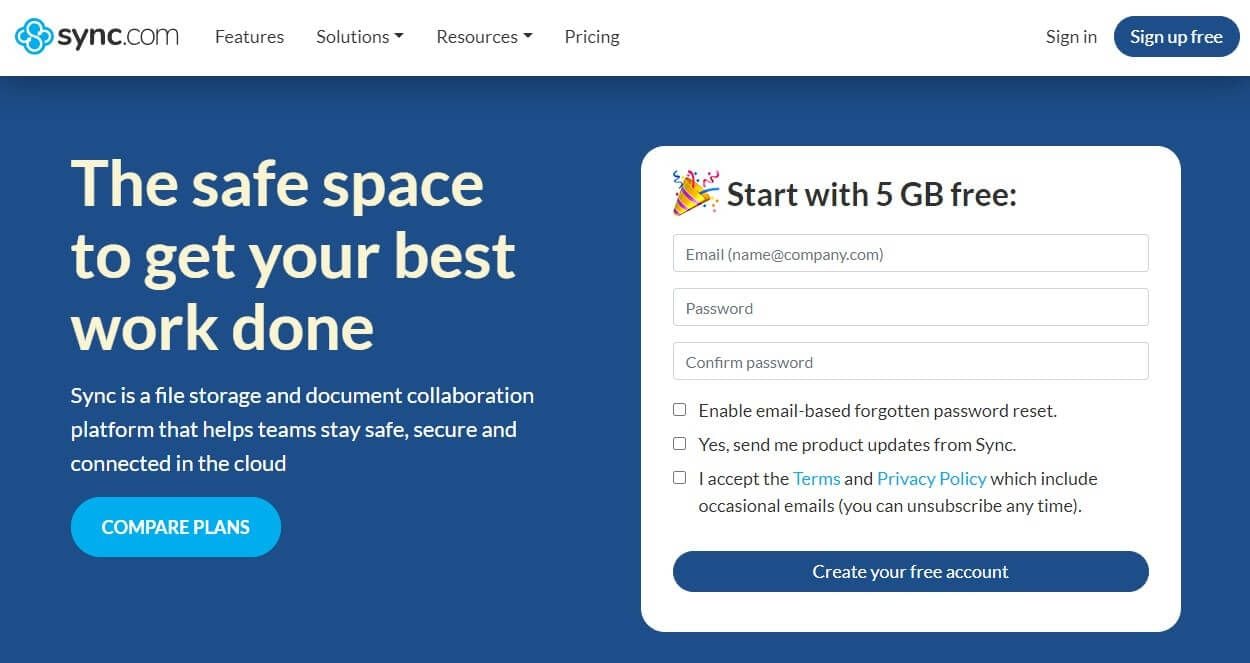
Sync.com Features
When it comes to features, Sync.com surely deserves the spot on our list of the best free cloud storage in 2025. For one, it does offer bank-grade encryption, which helps keep your files intact. We like that it comes with real-time backups and syncing, which is a thing even in the free plan.
Moreover, end-to-end encryption is here, and the provider is fully GDPR and PIPEDA-compliant, so privacy is of the utmost importance. File history and recovery are here as well, as Sync lets you recover your files that are up to 365 days old.
The free version supports link-sharing, albeit, it’s limited compared to the premium plan where you get more advanced features and functionalities. Other than that, Sync.com lets you upgrade to the premium plan, in which case, your options are vast.
For example, the cheapest Solo Basic plan has 2 TB of cloud storage space at only $8 per month, which isn’t such a high price. Even the Solo Professional plan with 6 TB of cloud storage space at $20 isn’t so bad, as it allows for advanced sharing and custom branding.
Sync even lets you switch to Team plans, in which case, you can even get unlimited storage and better, more responsive customer support. However, since you’re looking for a safe and secure free cloud storage provider, this might not suit your needs.
As a free user, the customer support service you’ll get isn’t the most responsive but that’s normal because you’re paying nothing. We strongly recommend checking out our Sync.com review to find out more about the provider.
Many refer to it as an alternative to pCloud but we beg to differ. After all, pCloud is a lot better and its free plan still gives you 10 GB of space. That’s double the amount you get in Sync, along with all the other awesome features that pCloud generously offers.
How Did We Choose the Best Free Cloud Storage Providers?
Choosing the best free cloud storage provider comes down to many factors. First and foremost, we’re talking about the experience with them. And, during our decade-long experience, we tested more than 30 providers, both free and premium.
For that reason, we have a special list of the most important factors that we used to create a ranking like this. Here’s what we looked for:
Free Cloud Storage Capacity
Users who want a free online storage service in 2025 will most likely look for capacity first. When deciding on the #1 free cloud storage for your needs, this is perhaps the most important factor.
Undoubtedly, paid subscription plans will give you 10, 20, or even 1,000 times more storage compared to free plans. However, if you’re a budget user, your expectations shouldn’t be too high. Usually, we’re looking at 1 GB to 20 GB of free cloud storage.
Storage-wise, MEGA is surely the best pick here, offering exactly 20 GB of storage space free of charge. On the other hand, it’s not the most trustworthy company compared to pCloud, Internxt, or NordLocker.
With pCloud, you get up to 10 GB, which, for music, videos, and photos should be enough for the most part. NordLocker lets you use 3 GB, and if you want a bit more, Google Drive and its 15 GB of free cloud storage is a really good option.
So, before you take your pick, think about what you want to store on the cloud storage and see how much space you need. If you can get away with 10 GB of space, we strongly recommend going for pCloud, as it’s the most reliable choice.
Transfer Speed
Free online storage providers don’t offer neck-breaking speeds compared to premium solutions. But still, you want your uploads and downloads to be reasonably fast to avoid long waiting times.
Once again, pCloud is the best choice in this case, with Internxt following closely. We tested all of these free cloud storage providers numerous times, with file sizes not exceeding 1 GB. All of them passed our tests, with some being slower than others.
However, all of them offer stable performance, so they’ll, in most cases, utilize your internet speed to the fullest. After all, transfer speed depends on your internet speed as well, so if your internet connection is slow, don’t expect miracles.
Security
One of the main benefits of online storage solutions is security. Not only can you store and share files but also do so securely. All of our 8 choices use 256-bit encryption to secure your files from the moment you start uploading them.
Some of them, like Internxt and NordLocker, have end-to-end encryption, making sure that only you can access your files. pCloud offers the same functionality, albeit, you need to pay for it additionally. Additionally, pCloud copies your files on three different servers.
So, if any of them stop working for some reason, the remaining servers are in place, so your files are always accessible. This means that there’s virtually NO chance of losing your files. That’s why pCloud is the best free online storage of 2025.
Device Compatibility
Cloud services have a big advantage over traditional hard drives in terms of accessibility. Unlike your HDD or SSD which you can use on your PC only, cloud services are available pretty much everywhere.
They come with web versions but also apps for Windows, Linux, iOS, macOS, and Android. Plus, with the addition of file sync which all of them have, you can have all of your files available on all devices, making your life much easier.
Paid Plans Prices
Surprisingly for some people, we’ve taken a good hard look at how much these services cost. I know that many people wouldn’t pay for cloud storage but when you run out of space, you start questioning your decision.
At some point, you’re going to reach the limit and you’ll want more space. To do so, you’ll have to upgrade your plan to a paid one and enjoy the full experience with pCloud, Internxt, NordLocker, or any other cloud service on the list.
With that in mind, we made sure that these services are somewhat affordable, even for those with shallow pockets. In that case, you can try out pCloud and Internxt’s Lifetime plans that work flawlessly.
While Google Drive and OneDrive are a bit more expensive, they’re not going to take your fortune away. For as low as $9.99 a month, you can get 2 TB of storage with all the advanced features we mentioned.
pCloud’s Lifetime plan will last you 99 years, yet, it costs less than $390 and it’s a one-time purchase! As you can see, you can get some great deals on these cloud storage providers in case you decide to significantly expand your online storage.
Conclusion
As you learned today, using the best free cloud storage in 2025 is very easy and offers some great benefits. Sure, you won’t get an impressive amount of storage but at least, you can enjoy great security and ease of use.
pCloud is our favorite free cloud storage, offering 10 GB of free space, along with all of the premium features. However, you can also check out Internxt or perhaps MEGA which gives you a whopping 20 GB of free online storage.
Bear in mind that we recommend going for paid plans as opposed to free plans that are, as you can see, limited in terms of storage and some features. But, if you aren’t a demanding user and you don’t rely on cloud storage that much, these are the go-to options you should have in mind.
FAQ
Let’s wrap up everything we said about free cloud storage solutions by answering a few important questions related to the topic.
What is the best free cloud storage?
As said, the best free cloud is pCloud. It offers the most features out of all other providers, giving you access to premium functionalities for free. Alas, its storage is limited to 10 GB, which is basically the only downside.
pCloud is excellent for storing photos, videos, audio, and other types of files, even as a free product. However, if 10 GB isn’t enough for you, we recommend checking out its Lifetime plans that give you from 500 GB to 2 TB of storage at an affordable price.
Free cloud vs paid cloud, which is better?
Obviously, paid cloud storage plans are always going to be better than their free counterparts. But what exactly is the difference between these two?
Well, there can be many differences and this depends on the service. The most obvious limit is in terms of storage, where free cloud storage plans give you, on average 1-15 GB of storage. MEGA is an exception to the rule, with its 20 GB cap.
Still, free plans will, in most cases, exclude certain security features, give you slower speeds, and have fewer functionalities. With paid plans, you’ll get everything that the chosen service offers, including significantly more storage.
Thus, we think that going for a premium choice is much better given that the prices of online storage solutions aren’t as expensive as they used to be.
Free unlimited cloud storage – is it legit?
The best unlimited AND free cloud storage is a fairytale. Let’s face it – why would cloud storage providers give you unlimited storage and not charge you a cent? If you ever see an offer like this, we recommend staying away from it.
Offering a cloud service is very expensive for the providers. After all, these hard drives need to be maintained each day to make sure that everything works well. And for these reasons, cloud storage providers need to earn money – they’re not charity organizations.
If you own a big company and need a big cloud storage solution, look for companies that offer unlimited cloud storage for a fee. Some of them include Google, Dropbox, and Microsoft.