Storing files on a cloud service gives you the benefit of not having to extend your physical storage. On the flip side, many look for the fastest cloud storage service because some of them are slow. And let’s be real – what’s the point of using a cloud space if it’s not snappy and fast?
By being fast, we think about both upload and download speeds. You want your files to quickly end up on the server but when you need them, you want them swiftly delivered to you. Today’s article will be about the fastest cloud storage services of 2025.
Our team did excessive testing, where we went through dozens of providers and tested each. In today’s article, we’ll present to you our top 5 choices for this purpose. We’ll also talk about some slower cloud storage services that didn’t show great results in our tests.
The Fastest Cloud Storage: 5 Fast Services to Consider in 2025
While pretty much all cloud storage providers advertise speeds and performance, they aren’t always honest. You’ll be surprised at how many prevalent providers are actually pretty slow. However, let’s first talk about the fastest ones and see what they have to bring to the table.
In short, the fastest cloud storage services of 2025 are:
- pCloud
- Internxt
- NordLocker
- Google Drive
- Dropbox
And if you want a longer version of the most reliable cloud storage services with great speeds, read on.
1. pCloud
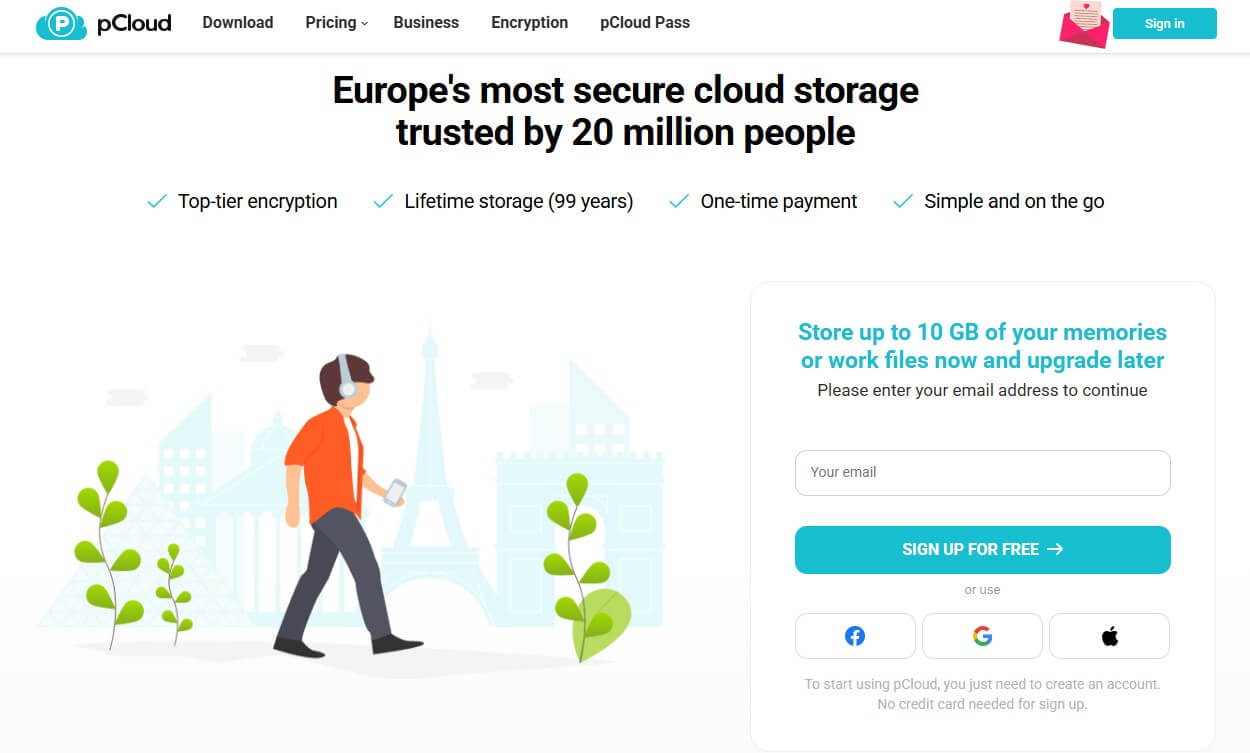
Pros
- Impressive speeds on all platforms
- Built-in tools for total control of your files
- US and European data centers
- Syncing across all devices
- File versioning (up to 30 days!)
- No file transfer limit size
Cons
- Not the best customer support service
- Short 14-day refund policy
pCloud tops the list of the fastest cloud storage services with impressive performance and speeds. It’s fast for both upload and download, making it ideal for working with large files. On top of that, pCloud’s easy-to-use app makes it dead simple to transfer files around and back up your devices.
When backing up the files, it’s vital to have great speeds. And pCloud effortlessly makes this come to fruition, even though our internet speeds aren’t the best. Moreover, pCloud offers plenty of other features to complement its hasty nature.
There’s bank-grade encryption for added security, plus built-in tools for opening various files. A media player is available, and so is the ability to open Word documents. We really like pCloud’s web-based app with file-sharing abilities that can be used for collaboration in a work environment.
The provider’s servers are based in the US and Europe. When registering, you can even choose your data region to maximize the performance. As the fastest cloud storage option, syncing files across multiple devices is also swift. Not only that but it’s useful to be able to access your files on any device!
File versioning is another impressive function. It lets you keep file versions for 15 or 30 days (premium users) and even rewind to the previous version if needed. The best of all is that there’s no file limit size, so even the most gargantuan files can be uploaded without problems.
If you’re interested in finding out more, read our pCloud review. And if you’re up for a tremendous discount on all of its plans, click the button below. pCloud promises a 10-day money-back guarantee, so you’ll lose nothing by testing it out. If not, try its free 10 GB plan, it’s worth your time!
Get the Fastest Cloud Storage – pCloud
2. Internxt
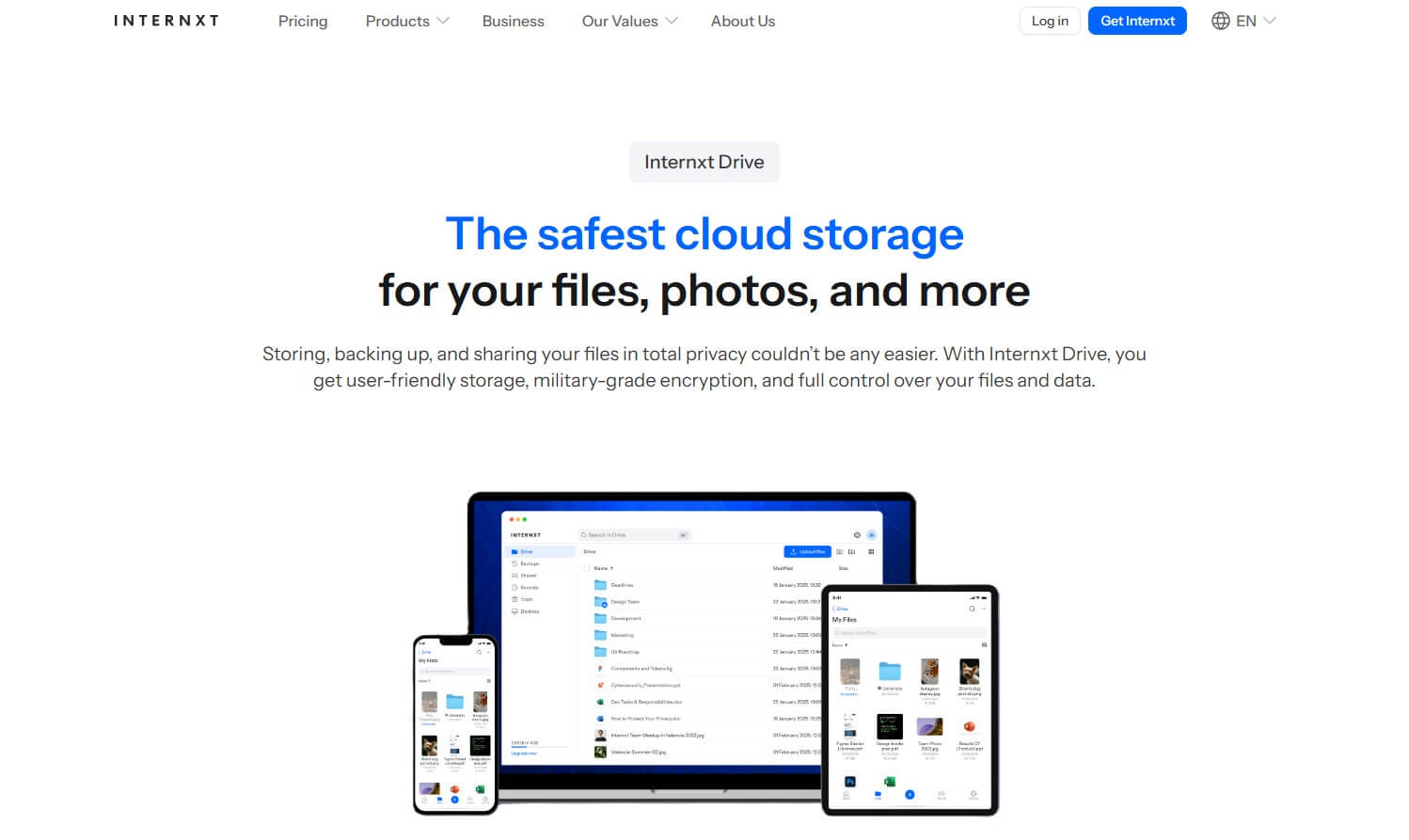
Pros
- Some of the best-looking apps
- Above-average transfer speeds
- Zero-knowledge encryption
- Inexpensive Lifetime 10 TB storage
- It offers Business plans
Cons
- You don’t get file history (versioning)
- No video reproduction
You might’ve heard of Internxt if you’re a bit more into the fastest cloud storage world.
While pCloud takes the #1 spot easily, Internxt gives it a run for its money performance-wise. To be clear, it’s not better overall but in terms of uploads and downloads, we found it nearly identical. In fact, after testing both side-by-side, their results were virtually identical!
On top of that, Internxt offers zero-knowledge encryption out of the box, which you won’t find in pCloud. Internxt also comes with apps for all devices and a phenomenal web app, which is simpler to use than most of its competitors. How much is this cloud storage, though?
Interestingly, Internxt is one of the cheapest options here, as it offers both annual and lifetime plans. The latter plans are more affordable in our book. For example, the 10 TB variant is about $580. Its annual option is $60 a year, which sounds unbelievable.
Internxt is more affordable than pCloud but this comes at a cost of certain features. We dislike the lack of file versioning. Moreover, Internxt lacks multimedia features, so it can’t reproduce videos or edit documents like Dropbox, one of the fastest cloud services here.
The good news is that Internxt supports even Linux distros and offers WebDAV. Not to mention 2FA, open-source apps, and post-quantum cryptography for more value. Speaking of value, the provider has a 30-day refund policy for all plans – even the cheapest ones.
As of recently, you can also get its business plans if you need one for your team. Internxt does plenty of things right but above everything, it’s the fastest cloud storage overall next to pCloud. That’s a terrific achievement!
3. NordLocker
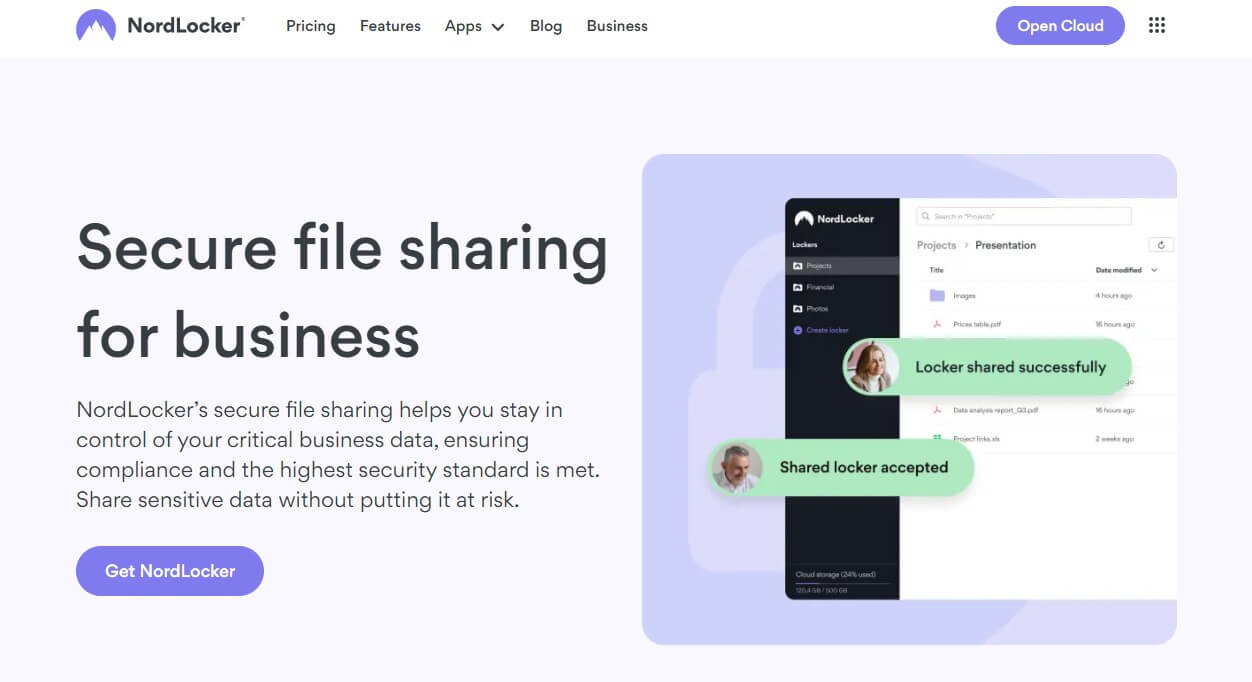
Pros
- Zero-knowledge encryption
- Drag & drop functionality makes it easy to use
- Very fast upload speeds
- Windows, iOS, Android, and macOS apps
- Cheap 2 TB plan ($6.99/mo)
Cons
- Not as advanced as pCloud or Dropbox
- No file versioning
As we move on with the ranking of the fastest cloud storage services, we have NordLocker. NordLocker is focused primarily on security and privacy but its performance is no slouch. Yes, its upload speeds are slower than Internxt and pCloud but download speeds are actually quite decent.
If you look at NordVPN, a VPN from the same company, you’ll see it’s almost the fastest on the market. Well, NordLocker’s cloud storage is smooth as well, with an interface that allows for fast and secure file sharing and management.
Another perk is that NordLocker used zero-knowledge, end-to-end encryption. This means you’re the only one who can see your files, without NordLocker’s interference. The provider functions by using so-called Vaults, where you can safely store any file and you’re in full control of it.
You can then share the file with your friends or sync it to other devices so that it’s available at any given moment. Using NordLocker, you can also back up your files quickly and make sure they’re never compromised with all the encryption protocols in place.
We like NordLocker’s drag-and-drop functionality. Uploading and downloading files is as simple as dragging the file and waiting for the process to complete. NordLocker is available on Windows, macOS, Android, and iOS, so it’s versatile enough to cover all your devices.
Its storage sizes range from 3 GB in the free version to 2 TB in the paid version. Like NordVPN, NordLocker is unbelievably affordable and offers one of the cheapest 2 TB plans on the market. Check it out below and experience this service in all of its beautiful glory!
You can read more about this fast cloud storage service in our NordLocker review.
4. Google Drive
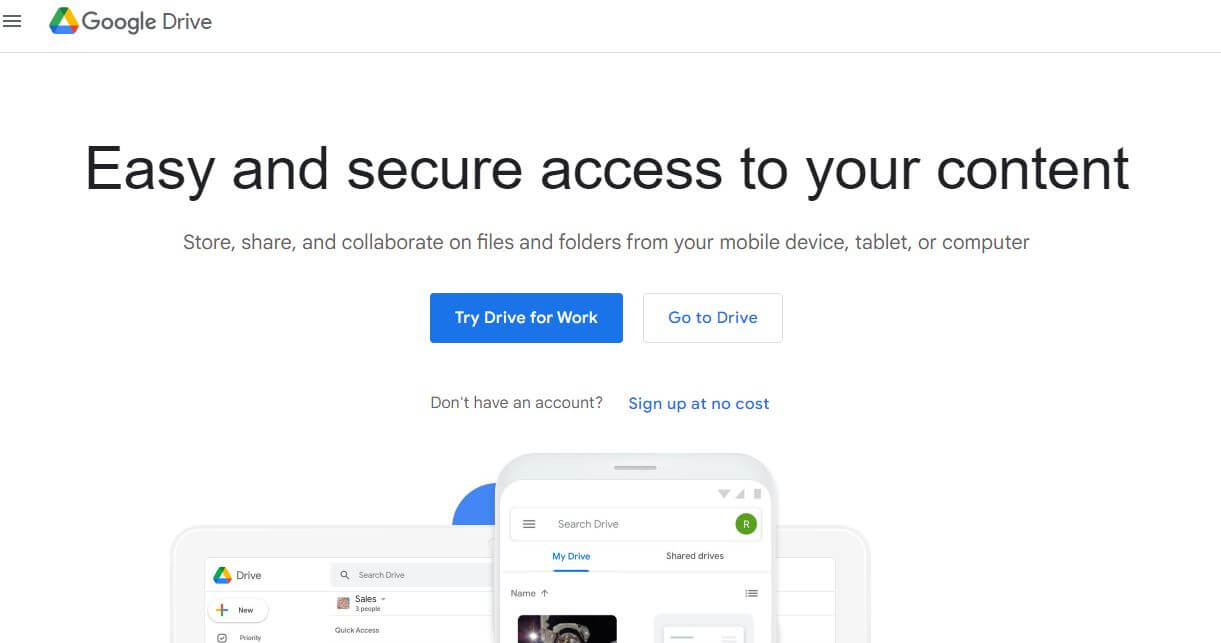
Pros
- Boosted by various Google tools for work and collab
- Works on all systems and devices
- AES-256 encryption protects your files
- Data centers all across the planet
Cons
- Not privacy-friendly
- Expensive prices for larger storage options
Google Drive is a powerful and fast cloud storage provider with dozens of Google-powered tools. No doubt, it’s pretty fast because it has data centers all across the planet. Because of this – and its powerful brand – Google Drive isn’t a very affordable cloud service.
Still, if you seek fast uploads with moderate download speeds, this one is for you. It’s extremely simple to use, and aside from the web app, you can download it on all of your devices. Google Drive is like OneDrive in terms of building the entire ecosystem for you to work.
You can fully take advantage of Docs or Sheets, for example, and edit your documents directly on the cloud. A nice addition is that it includes various security features to keep your files safe. There’s spam, ransomware, and malware protection, along with 256-bit encryption.
Needless to say, file sharing with Google Drive is swift and hasty. You can also fully back up all your files and group them in different folders for easier access. Since we’re talking about Google, there’s this AI-driven search function that lets you find your files more easily.
However, keep in mind that Google isn’t a very privacy-friendly option. This means the company will be able to see your files and will most likely store logs of sensitive information. For us, this is a huge red flag and the reason why we’re usually using other options rather than Google Drive.
Price-wise, it’s a tad more expensive than NordLocker as well. For example, there’s a 15 GB free option which is great but then, the 2 TB plan will cost you $99 a year, whereas, NordLocker will cost you just under $90. It might not seem like much but for some, these are noticeable savings.
5. Dropbox
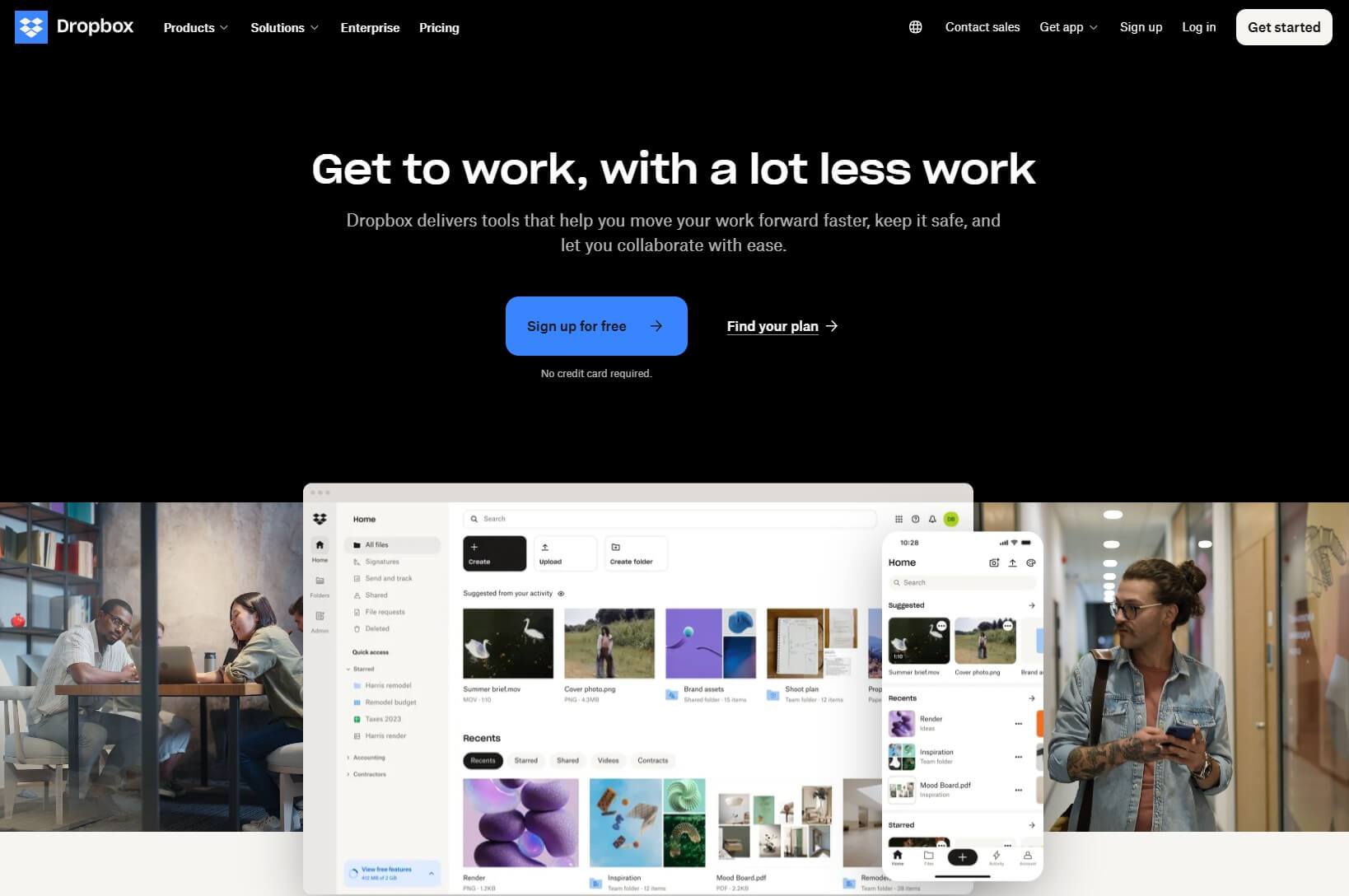
Pros
- Very fast uploads
- TLS/SSL encryption
- PDF editing capabilities
Cons
- Quite expensive
- The CPU is stressed a lot during uploads
- Confusing pricing structure
Before we end this ranking of the fastest cloud storage services in 2025, we have Dropbox. In terms of popularity, this is perhaps the #1 option on this list, with millions of users enjoying its awesome speeds and performance. Indeed, with data centers in Australia, the UK, the United States, Japan, and Europe, it’s blazing fast.
Download speeds are top-notch, with upload speeds allowing for quick and efficient sharing of big files. However, we noticed that Dropbox tends to put a significant load on the CPU during the upload process, which is why it might cripple your device’s overall performance.
If you’re using a strong CPU, be it a Snapdragon 8-Gen 2 or something like an Intel i7/i9, you’ll have no problems. Dropbox is on the more expensive side but its features are numerous. For example, the cheapest plan starts at 2 TB and offers unlimited device linking with a 30-day file/account recovery.
Its free plan is disappointing at just 2 GB of space. The good thing is that all plans come with AES-256 and TLS/SSL encryption. Backups and syncing are available, of course, which lets you easily access all your files across multiple devices.
Dropbox also includes its proprietary apps for boosting your productivity. Apps like Paper, Capture, Replay, and Transfer are all here, including PDF editing and branded sharing. Interestingly, you can also enjoy 24/7 live chat support on all plans, plus phone support in the Teams Standard plan.
Dropbox starts at $9.99 a month for the 2 TB plan if it’s billed annually, which is expensive. For the best value, we recommend its Essentials plan at around $16.6 for 3 TB or the Business plan for 3+ users with 9 TB of space at $15/mo/user.
Slow Cloud Storage Services: These 2 Didn’t Perform Well
When talking about the fastest cloud storage services, it’s vital to go over the slower options we tested. The providers you see below didn’t perform critically badly but their overall upload/download speeds weren’t up to par with the top 5 fast cloud storage options we presented.
iCloud
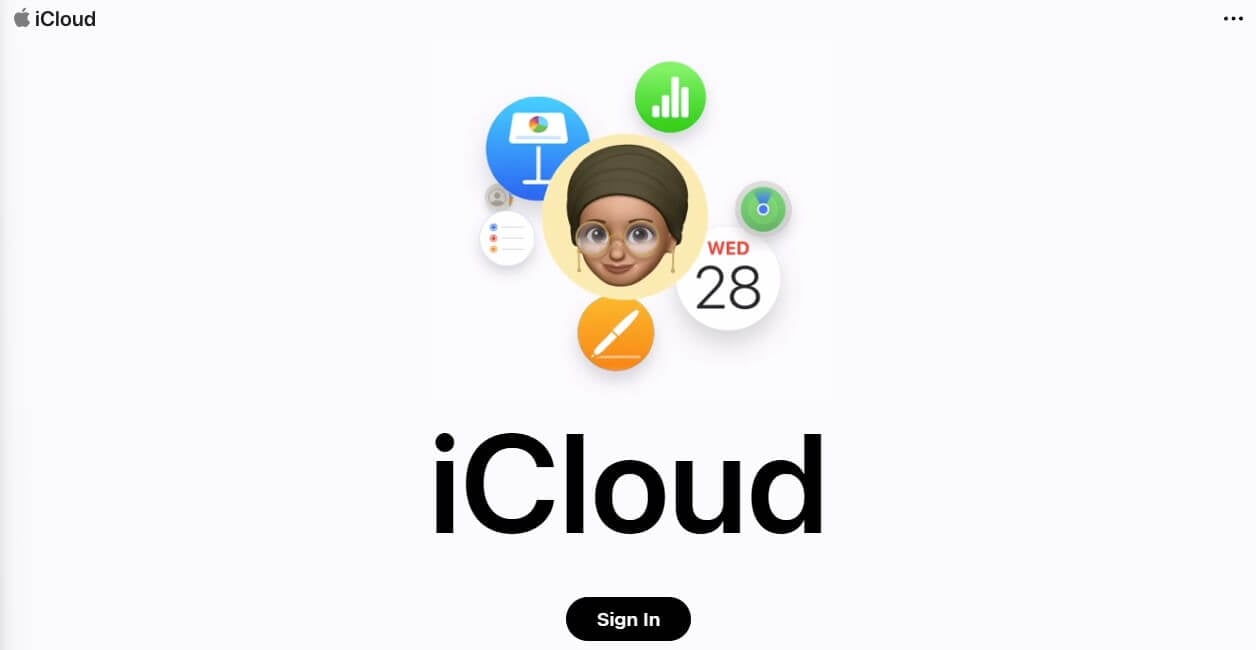
To anyone who hasn’t used iCloud, this might come as a surprise. However, users often search for iCloud alternatives because this cloud storage service is rather slow. Coming from Apple, you’d expect flagship performance but in reality, its upload and download speeds are on the disappointing side.
When backing up our iPhone and a few Apple devices, we had no problems with the upload speed. In fact, it’s not faster than pCloud or Internxt but it’s not something we can characterize as extremely slow. Now, on the opposite side, when downloading our files, it was… well, not great.
iCloud is for some reason slow, despite offering data servers in multiple locations on the planet like Denmark, Nevada, Arizona, and China. On top of that, as you can expect, iCloud is more expensive than its better rivals. The 2 TB plan costs $11.99, for example.
However, it isn’t very capable and is only working inside the Apple ecosystem. Also, file sharing can be performed only with Apple ID users and there’s no file versioning either. So yeah, you’re paying full price for a product that you won’t be able to use properly if you ever give up on iOS/macOS.
That’s why we recommend pCloud instead. As the fastest cloud storage service, it will serve you well on all platforms. Thus, if you have a Mac and an Android phone, both of these systems can benefit and exchange files effortlessly through pCloud’s robust infrastructure.
Sync.com
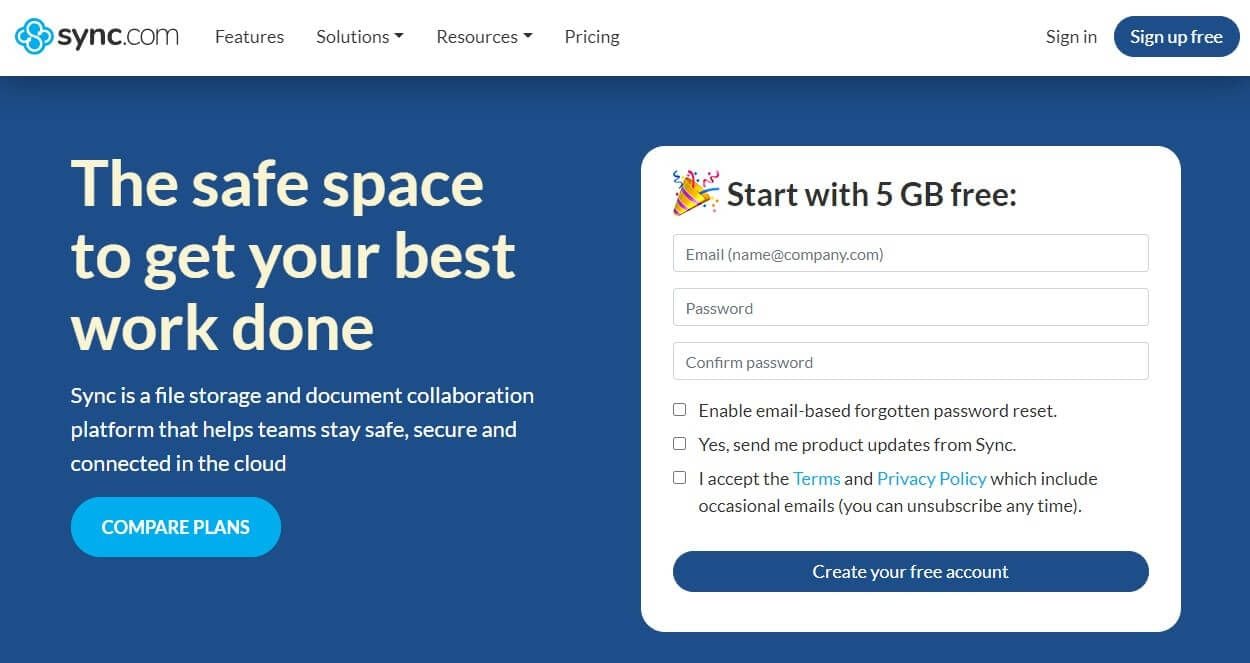
Sync.com often referred to as just Sync, is another slow cloud storage service. To be honest, we didn’t expect much from it in the first place. In this case, both its upload and download speeds are just average, with nothing to show for it, no matter the platform we were using.
This applies to both free and paid plans, as well. The free plan comes with an unimpressive 5 GB of storage while the Solo basic plan with 2 TB starts at $8, which isn’t overly lavish. Sync supports unlimited data transfer – a great thing to have.
However, if you often transfer large files, be it uploading or downloading, you shouldn’t expect much. File syncing is also a tad slower, while complete backups of your devices can take hours, depending on your internet speed. On the brighter side, Sync works with all platforms.
You can use it on Android, iOS, macOS, and Windows, with full offline access to files and selective file/folder syncing. Unlike iCloud, Sync has decent support too, with up to 6 TB of storage for just $20 a month. As a cheap solution, it works perfectly fine.
But if your expectations exceed the most basic level, you’ll be disappointed. You can always go for pCloud, though. This way, all your expectations will be met with high success!
Conclusion
With pCloud being the fastest cloud storage service on the list, it’s no doubt our recommended choice. This service is even a great free cloud storage choice, also sporting impressive performance that free users can enjoy. Internxt is our second choice and is almost on par. NordLocker is, as expected, slightly slower than both.
However, its user-friendly ecosystem with useful encryption lets you perform your daily activities safely and securely. If you want a fast cloud storage service with excellent productivity and collab tools, Google Drive is more than suitable, albeit, with slightly slower uploads/downloads than pCloud and Internxt.
We left Dropbox for the fifth spot due to its expensive pricing and flimsy security. With everything said, it’s time to choose a fast cloud storage provider from our list and upload/download your files in the blink of an eye.