When considering purchasing pCloud or Dropbox, making the right choice is crucial. We’re discussing two phenomenal providers with excellent performance and plenty of storage options. However, in this Dropbox vs pCloud duel, only one can win.
pCloud comes out as an all-around provider with rock-solid security and privacy. On the other hand, Dropbox prides itself on supporting dozens of third-party apps and collaboration features. They are, as you can see, quite different.
We can understand your struggle, as you’re on the see-saw between the two cloud storage services. For one side to prevail, you need additional info in the form of practical testing and results. Today, we’re giving you exactly that.
Our team pinned Dropbox and pCloud against one another. We’ll see how fast and intuitive they are, and review their features, safety, and security. In the end, you’ll know which one to buy but until then, let us start immediately to not waste any time.
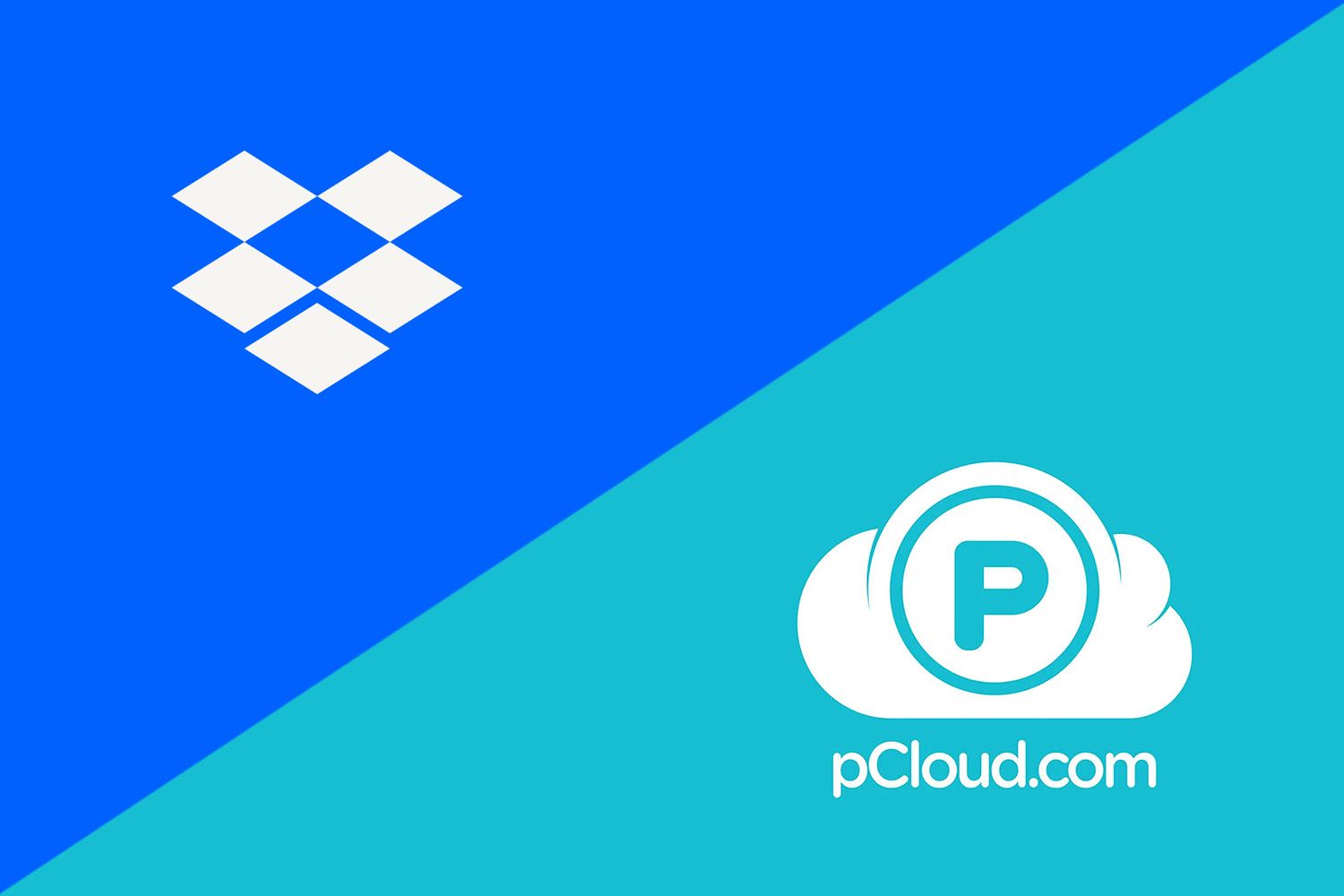
Dropbox vs pCloud: Apps and Compatibility
Apps and compatibility are strong points for both. Whether you pick Dropbox or pCloud, you’ll be enjoying their apps for a wealth of platforms. These include:
- Windows
- macOS
- Linux
- iOS
- Android
As you can see, Linux is supported by both and when talking about distros, all the most popular are on the list. For example, both will work with Ubuntu, Mint, and a few others. It’s good to know their apps are free to download and are highly rated online.
Dropbox
In our review of Dropbox, we praised this service for its ease of use. Nothing has changed since then, as Dropbox’s desktop app looks great. It’s a virtual drive that appears in your File Explorer and is usable like a “normal” drive. What does this mean?
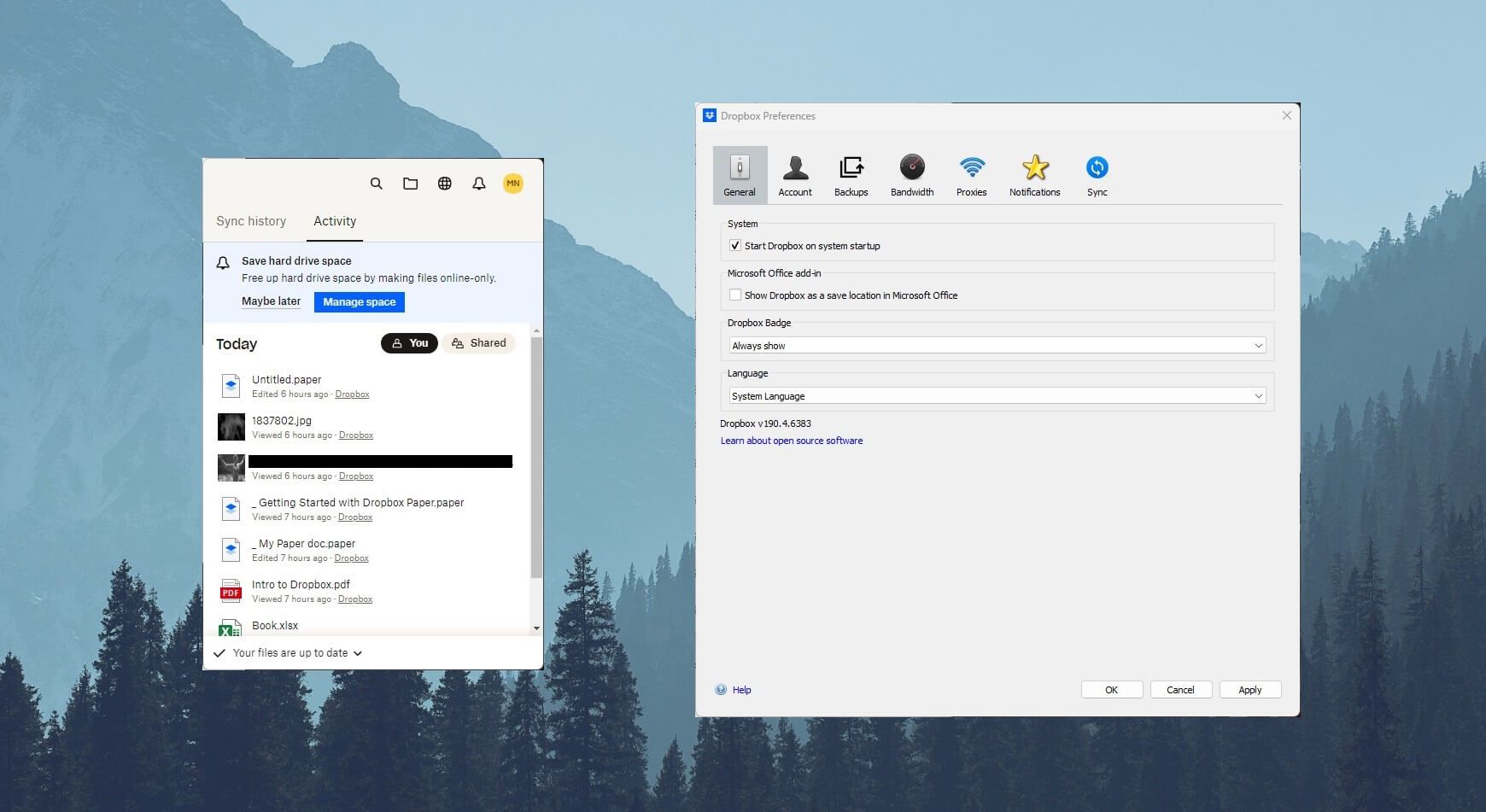
It means transferring files can be done by dragging and dropping them. Also, you can access your files and use them directly from this drive. Users can open the app from the taskbar too, where they can tweak various settings and change behavioral options.
The mobile app is stunning. Its ability to adapt to your system’s theme is great – in our case, it’s a dark theme. Dropbox displays all your files on the home screen where you can quickly manipulate them – share, send via Dropbox Transfer, or copy/paste to another folder.
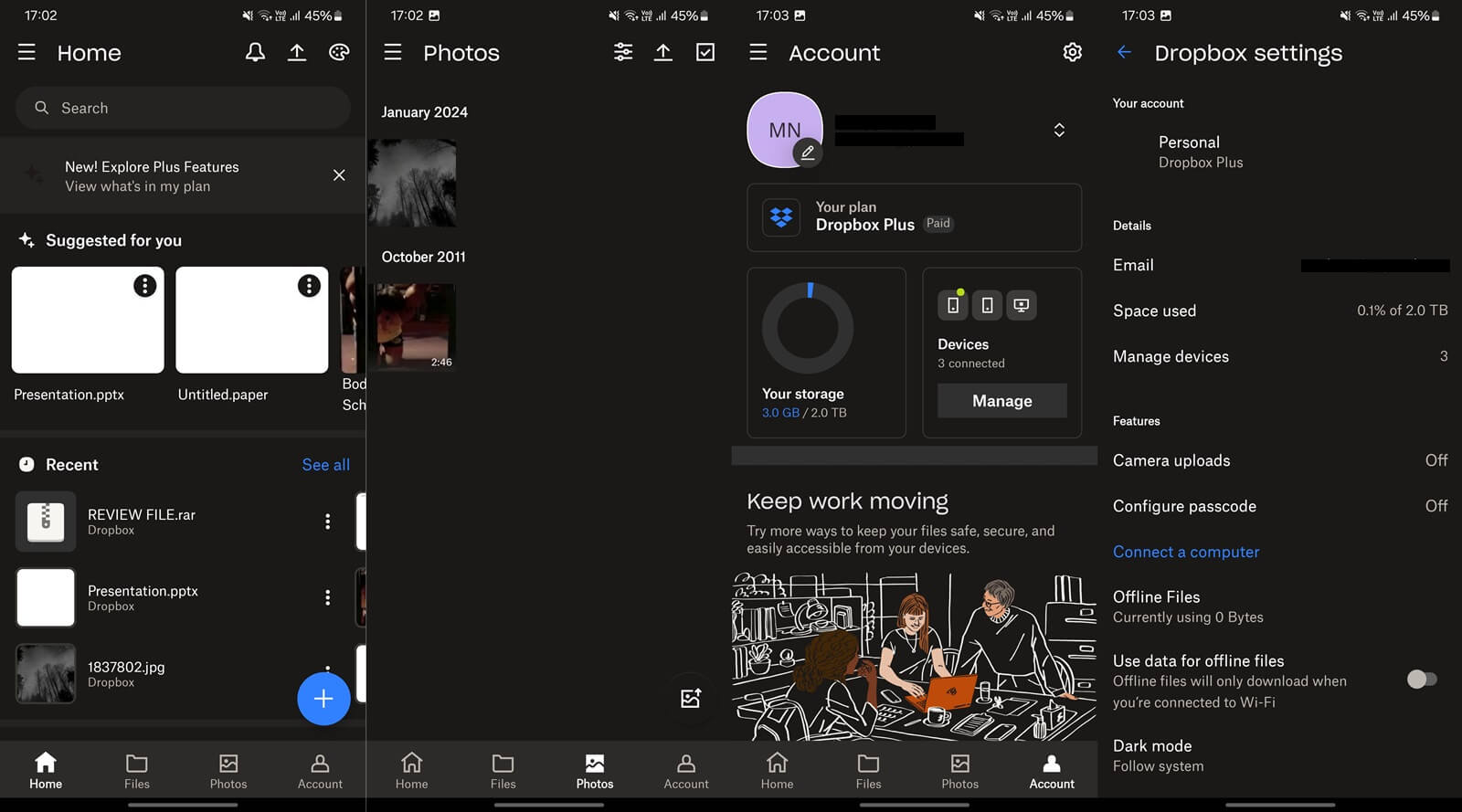
Mobile apps are optimized well for iOS and Android. Plus, they allow you to enable auto-backups for photos and videos, which is always welcome to save some space on your phone. Now, we come to the web app, which we think is phenomenal.
The web app lets you do anything you want. The left-hand side is reserved for dedicated folders such as Photos, Shared, and Deleted Files. From here, you can also access Signature options and from the home screen, you can create new documents.
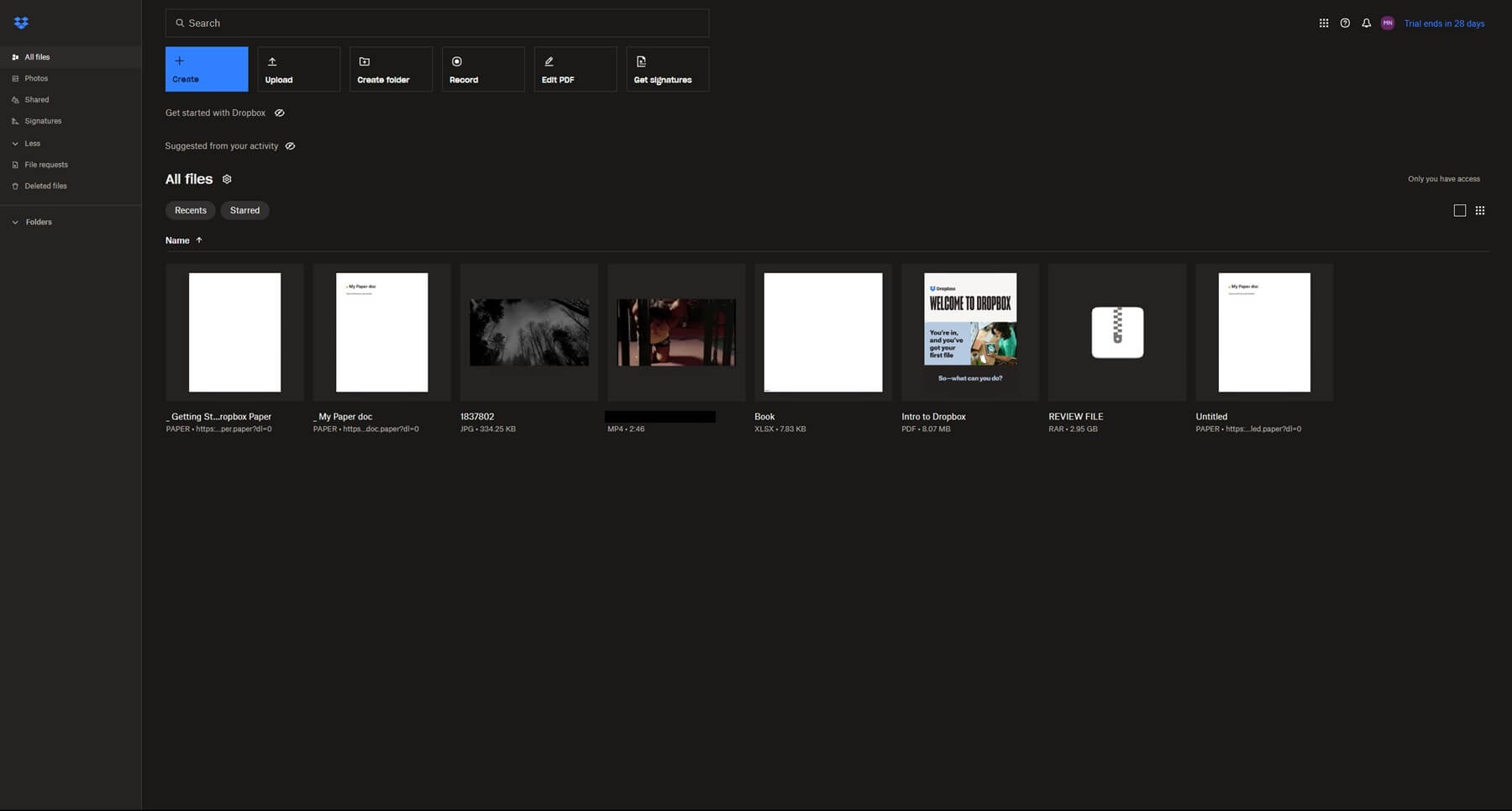
Dropbox lets you preview RAR files but only up to 512 MB in size. Like a mobile app, you can use it to preview videos, photos, and music so that you don’t have to leave the cloud space. All in all, Dropbox’s ease of use and apps are top-notch.
pCloud
The same could be said about its rival in this Dropbox vs pCloud duel. pCloud functions the same. It creates a virtual drive on your PC and allows you to access additional settings by opening the app from the taskbar.
pCloud is incredibly responsive and snappy. It functions well for transfers and quickly uploads your files regardless of their size. Furthermore, this provider’s desktop app is quite packed, with features like Sync, File Requests, and the Crypto folder – more about that soon.
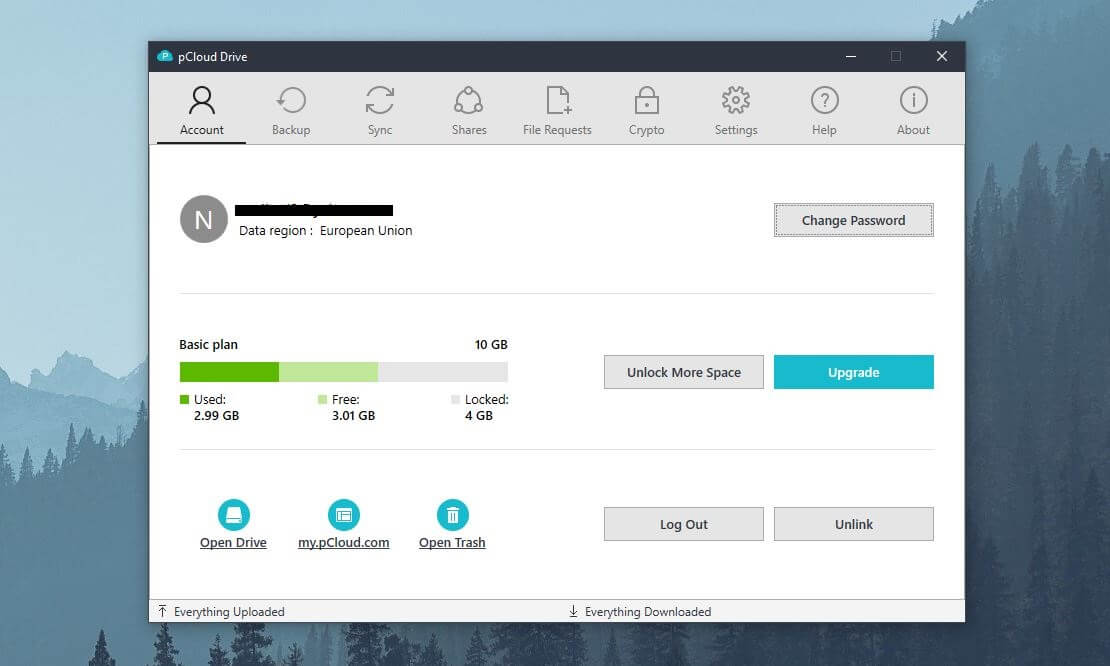
Its mobile apps are some of our favorites, as described in our pCloud analysis. They look sleek and offer a comprehensive overview of your files and folders. Better yet, you can create new text files, take a photo that’s uploaded automatically to the cloud, and scan documents.
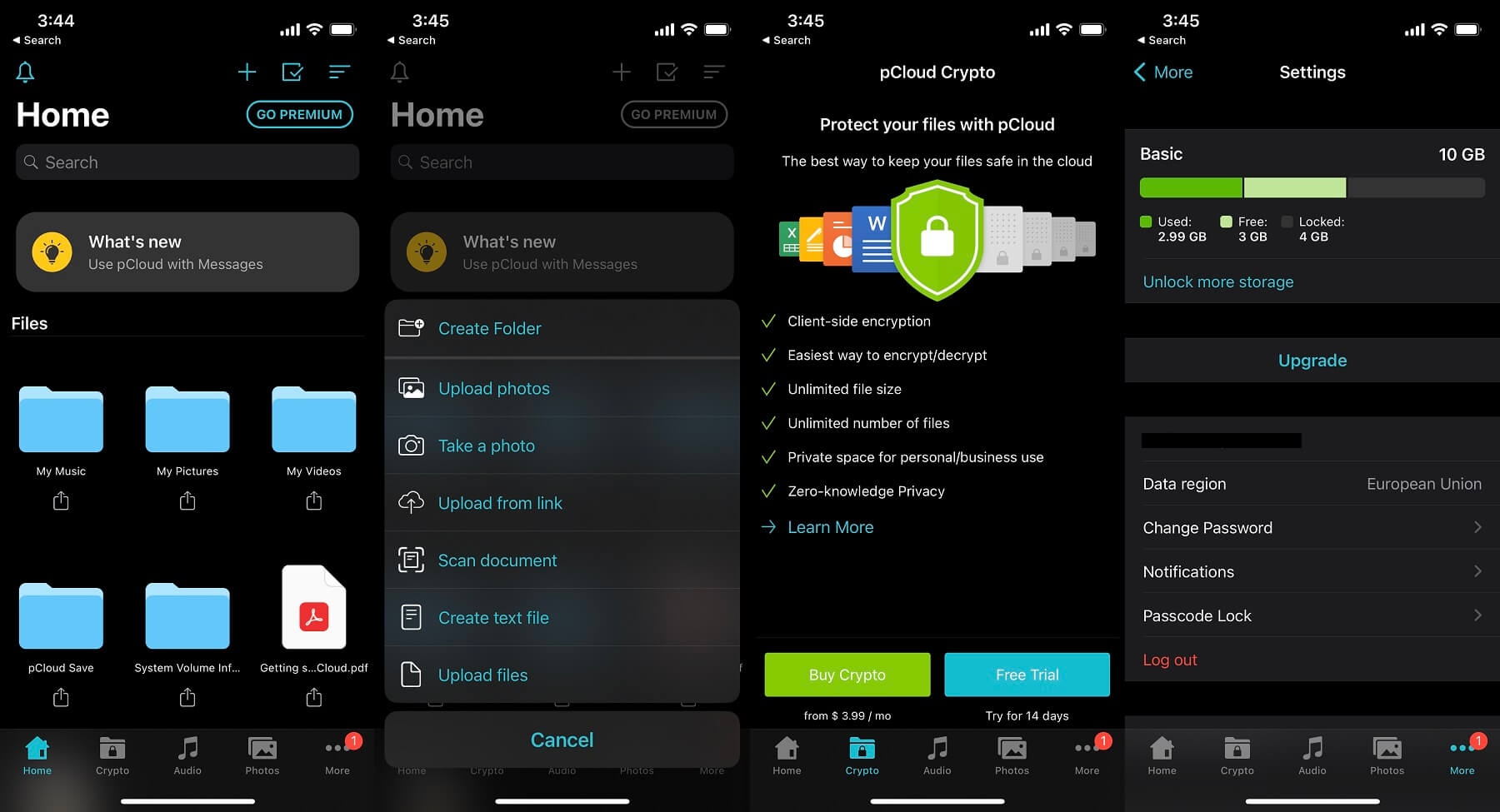
Not to mention the Crypto folder is accessible too! pCloud, like Dropbox, allows for automatic photo/video uploads to the cloud and there’s the option to back up your entire phone’s files in case you’re selling it and want to access those files later.
We like pCloud the most in its web version. It’s intuitive and looks simplistic, yet it’s so powerful. This app, for example, lets you create music playlists and act as a capable media player when you’re on the go and want to honor your ears with great music.
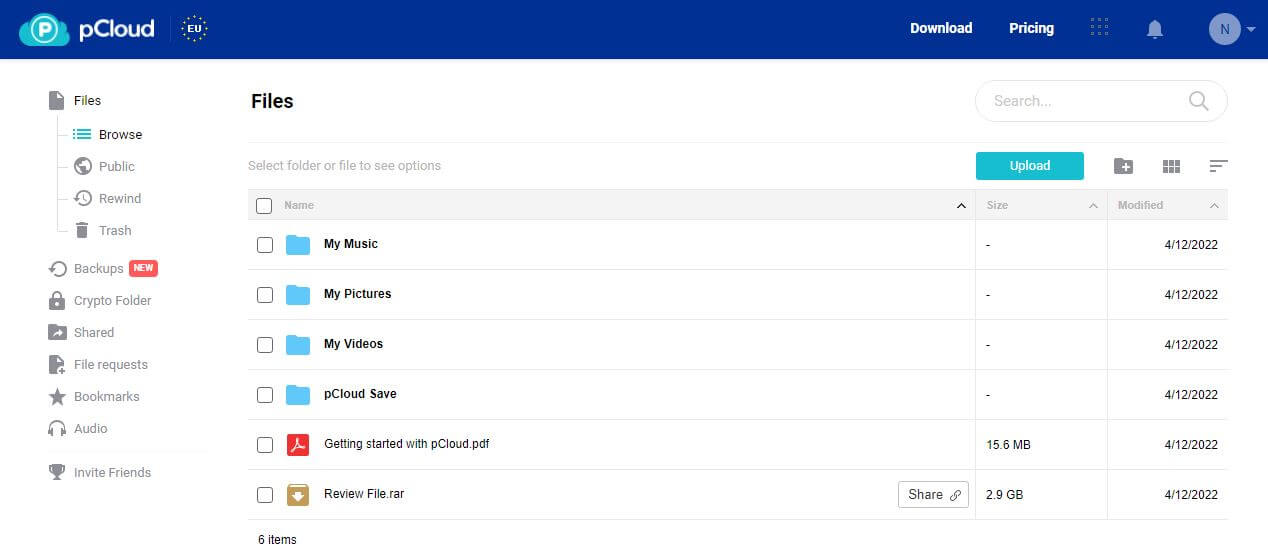
Other than that, it’s standard stuff. Drag and drop your files to transfer them, use the left-hand side menu to access different folders, and so on. We had no issues with pCloud regardless of our chosen platform. That speaks volumes about its quality.
Who Wins?
Okay, so after the first pCloud vs Dropbox round, things are looking great for both. This round is a DRAW and it’s clear why. Both support all platforms and offer easy-to-use apps with excellent optimization for desktop and mobile operating systems.
Features of Dropbox and pCloud Compared
Now, we move to the more pressing matters. If you’re on the lookout for a cloud storage provider, you’ll be interested in which features you can get. Thankfully, the two providers come with an array of them while simultaneously being very different.
Read on to find out more about them.
Third-Party Apps/Integrations
pCloud loses this first sub-round as it almost lacks proper third-party apps and integrations. Dropbox, on the other hand, thrives in this environment. Its seamless integrations with Google and Microsoft are amazing but also harmful in a way, which we’ll explain soon.
Nevertheless, Dropbox allows you to use Google Workspace apps and has full support for Office 365. You can create documents from scratch directly from the cloud through either of these. In this case, Dropbox lets you access Microsoft Office 365 Online like Microsoft OneDrive.

It’s slightly less capable but still amazing – even better than Google Workspace. In this pCloud vs Dropbox duel, the latter can be integrated with the desktop version of Office 365. Thus, when you want to save your created document, you can do so on Dropbox’s cloud.
This is very handy for saving space on your computer and having the file safely stored online. Dropbox’s integrations don’t stop there. When sharing files and documents, it’s possible to use Trello, Zoom, Slack, and other apps to aid your cause.
pCloud allows you to sign in using your Google account. This means you can transfer files from Google Drive to pCloud easily. However, pCloud can also be connected with Dropbox, OneDrive, Dropbox Business, Facebook, Google Photos, and Instagram.
All of this allows you to promptly import your files from other services if you’re switching to pCloud. You can perform one-time backups once every 30 days, though. This might be limiting for some users who want higher backup frequency.
Collaboration & Productivity
Collaboration is decent with pCloud, especially in Business plans where you get a Shared Folder. All users can access this folder, upload new files, and alter the existing ones. However, you can’t simultaneously edit the file with your colleagues.
Instead, to apply edits, one must first download the file, alter it, and then upload it back to pCloud. That’s because pCloud doesn’t support Google Workspace or Office 365. But on the other hand, document previews are available, so you’re not left without anything.
As said previously, Dropbox’s third-party integrations allow for collaboration on a much larger scope. Dropbox Paper, for example, lets you collaborate in real time on documents and edit them simultaneously with your partners.
Also, the feature lets you create to-do lists which you can seamlessly share with other Dropbox users. Not to mention you can enable document tracking, which enables you to see document interactions and people who are interacting with it.
Backups & Syncing
pCloud and Dropbox can back up your files on the cloud. In pCloud, we like how simple it is. Simply enable automatic backups and pCloud will start the process. We mentioned third-party cloud storage providers’ backups too, which, again are handy in many cases.
On macOS, Windows, and Linux, you can select which folders to back up. If you want, the entire device can be backed up. Dropbox allows you to do the same through its desktop/mobile app. Syncing is done well in on both sides.
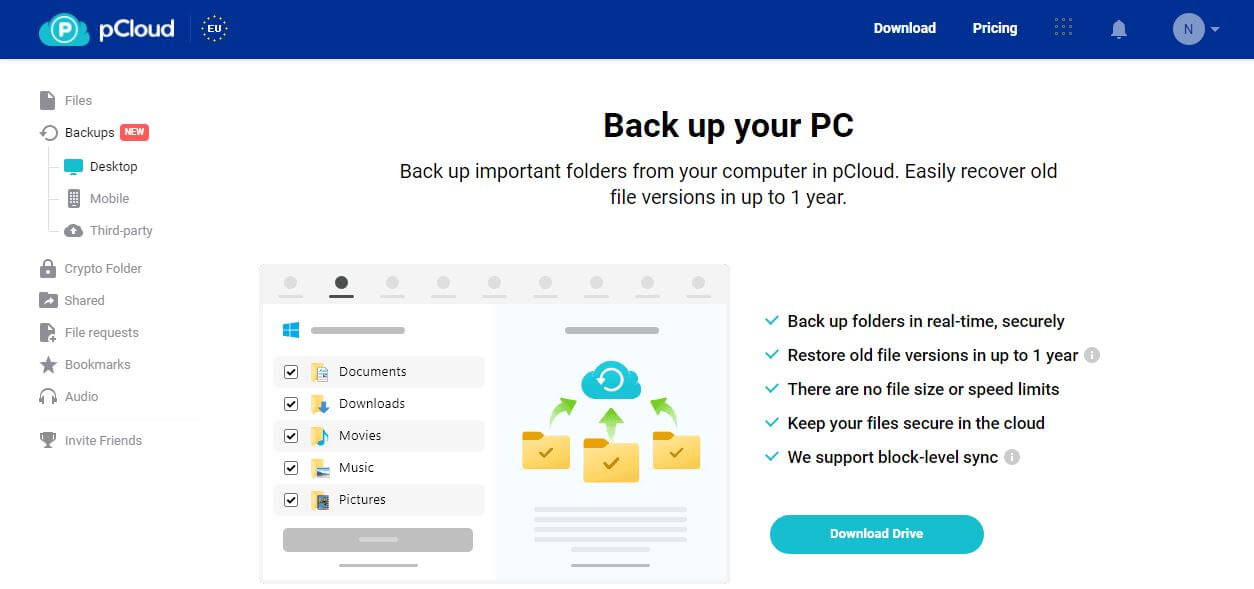
Whether you opt for Dropbox or pCloud, you’ll have block-level syncing. This means both services will sync only the edited parts of the file rather than an entire file from scratch. As a result, you get faster and more reliable syncing.
Dropbox and pCloud offer a separate Sync folder where you can access these files. Moreover, selective sync is present on both sides, letting you sync only specific folders to save space on your cloud storage and/or hard drive.
In Dropbox, you’ll find the SmartSync option to make certain files available online only and again, save some space on the hard drive. Both options allow you to allocate only a portion of bandwidth to syncing, which is welcome if you need bandwidth for other activities.
In terms of syncing and backing up your files, Dropbox and pCloud are equal.
File Versioning
File versioning is crucial for reverting your files to their previous versions. This is useful for documents whose editing is more frequent than, let’s say videos or photos. By default, in their lowest-tier plans, pCloud and Dropbox have a 30-day file versioning.
pCloud offers an Extended File History option bought additionally that can last for 365 days – or an entire year, to be precise. With this in place, pCloud can save hundreds of versions of the same file, with the oldest version being up to 365 days old.
Dropbox’s individual plans are capped at 180 days in terms of file versioning/history. Only the Business Plus plan offers 365 days but this plan is very expensive and as its name implies, won’t be great for individuals who need an account for one person.
Rewind functions are available on both sides – pCloud or Dropbox doesn’t matter. These functions allow you to rewind the entire account to a specific period without doing so on each file. In doing so, you can recover a specific file that was available at the time, let’s say.
Both services will provide you with a so-called Rewind folder where you can place these files and have them available in the present day. Providers like Google Drive and OneDrive lack these functions, making Dropbox and pCloud superior alternatives.
File Sharing
In terms of file sharing, which one to go for – pCloud or Dropbox? We’d say both perform exceptionally well. Unlike OneDrive and Google Drive, these include options like password protection, expiry dates, and folder sharing.
This allows you to share files in bulk and not do it file by file. Both providers let you share documents and put a download restriction. This means the recipient can only preview and not download the file for whatever reason.
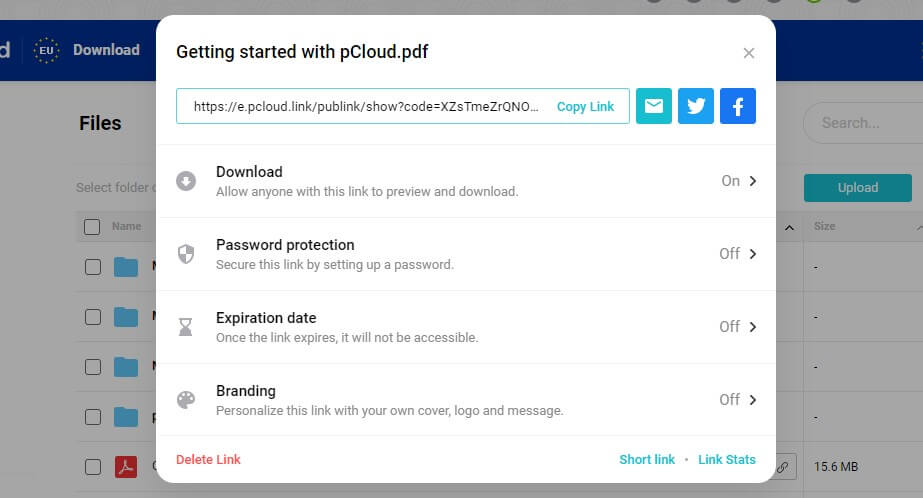
When sharing documents, Dropbox also allows you to set up certain permissions. One user might be allowed to edit the document while the other can only read it. pCloud allows for similar things, among which is Branding for customizable links.
This way, you can add your company logo, include a custom message, and so forth. Vital to mention is that sharing can be done with a link or directly through email. Dropbox has this Transfer function, which allows you to share files up to 250 GB in size.
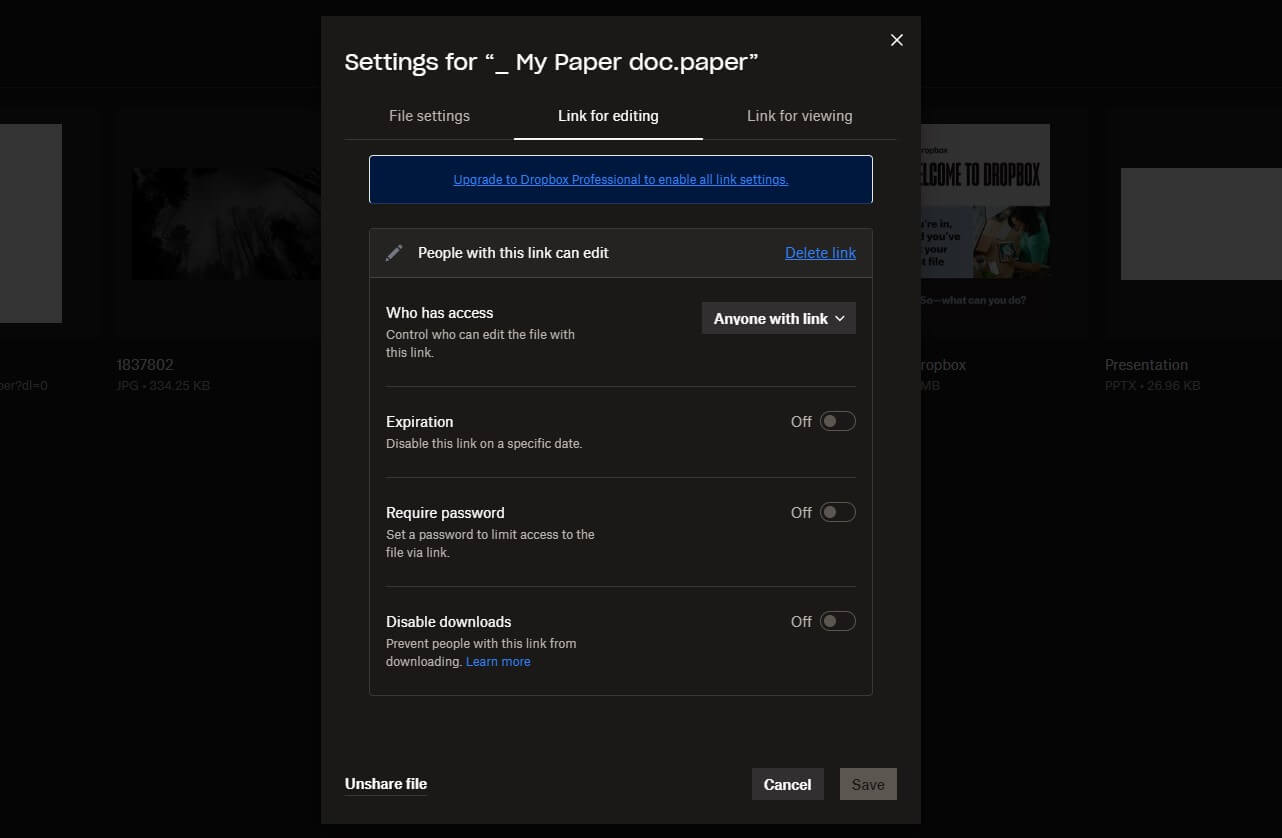
Alas, this is only in the most expensive Business Plus plan. Plus, Essentials and Business plans can share up to 2 GB and 100 GB files respectively. Luckily, pCloud allows you to transfer larger files swiftly. In the free and only version, you can do that with files of up to 5 GB.
This is already better than Dropbox’s 2 GB limit for the paid plan. In addition, pCloud allows you to encrypt your file with a strong password. The downside is that pCloud Transfer is free and can’t be upgraded, so you’re stuck with the maximum transfer of 5 GB.
Multimedia Features
Both providers will be great for previewing photos, videos, and documents. pCloud, for example, allows you to preview even PDF documents and extract RAR files. Dropbox works with RAR files of up to 512 MB in size. These can be opened directly.
pCloud can instead extract the RAR file on the cloud and have your files ready. Dropbox won’t do that and will offer the option to download the file if it’s too large. We like pCloud’s option to make music playlists that you can use on the fly.
pCloud divides every song into its receptive artist and album for easier access. Dropbox has no such functions but it can edit photos and videos. Moreover, Dropbox can convert audio, video, and image files into several extensions for added convenience.
We’re satisfied with Dropbox’s ability to transcribe videos and add signatures to photos. Besides, E-Signatures are another specialty of this service, albeit non-cloud-related. Both of them support a wide array of formats for multimedia – a nifty addition.
This lets you reproduce videos and songs even in the most advanced formats. Those who make a living out of video editing or production will benefit from both services. With that in mind, multimedia features are another equality among these rivals.
Who Wins?
At the end of our Dropbox vs pCloud features comparison, it’s time to divulge the result. No doubt, Dropbox has a slight edge in terms of collaboration and productivity features. However, file sharing, multimedia, syncing, and backups are extremely good in both cases.
This is a tough round, as both services represent some of the best cloud storage options in 2025. With that in mind, we’ll declare the round a DRAW.
pCloud vs Dropbox for Business/Teams
Businesses would benefit from flexible cloud storage that won’t cost a fortune. Yet, simultaneously, such a service should have business-related features that allow the entire company to operate in one centralized space. So, which one is better?
pCloud
Let us start with pCloud. This provider has two business plans titled simply Business and Business Plus. They’re available as monthly and annual plans. As you can guess, the monthly plans are more expensive, while the latter saves you a bit of money.
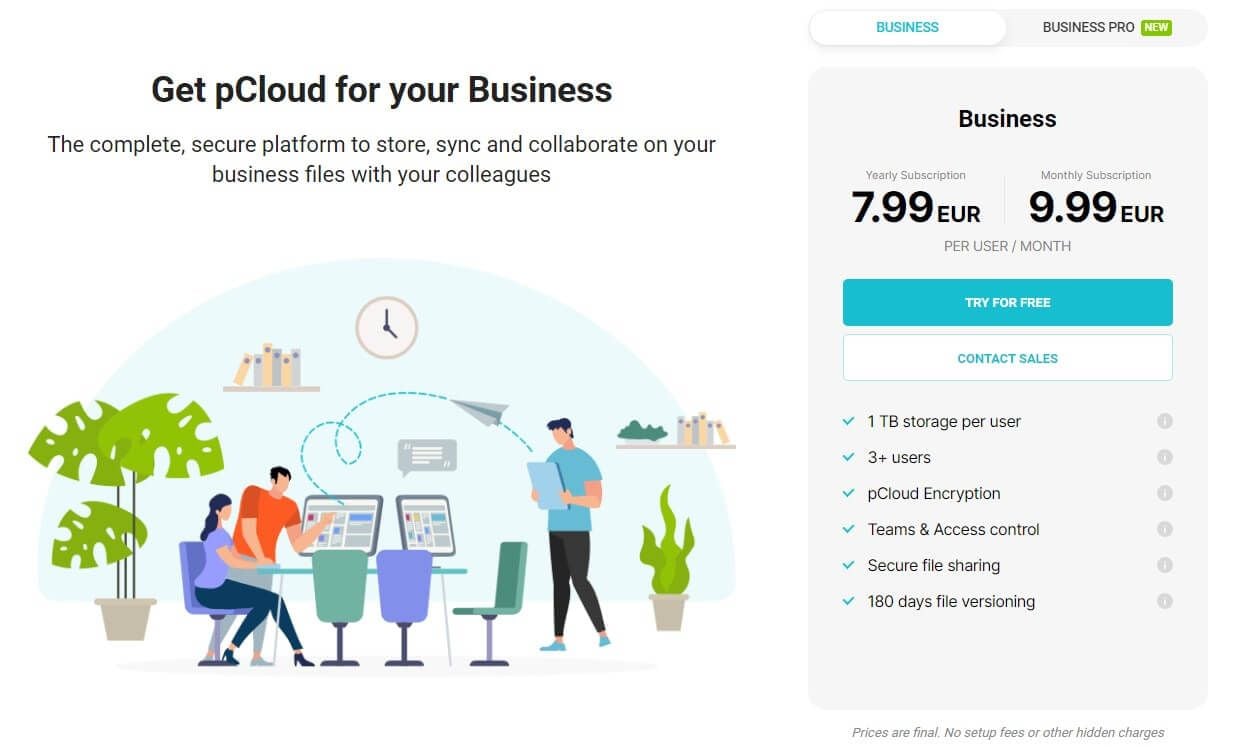
The Business plan starts at over $8.5 a month or $10.8 for the monthly deal. This one allows for 1 TB of storage per user and supports a minimum of 3 users. pCloud’s upper limit is 99 users, which should be enough even for larger companies.
To make things better, pCloud Encryption is included, which we’ll address in our Security comparison later. If you want to find out more about it, read our encrypted cloud storage guide. Moving on, pCloud supports Secure File Sharing.
This lets teams share files in a secure Shared folder. The Business plan comes with 180 days of file versioning with priority support and an admin account for assigning permissions. What about the Business Pro plan?
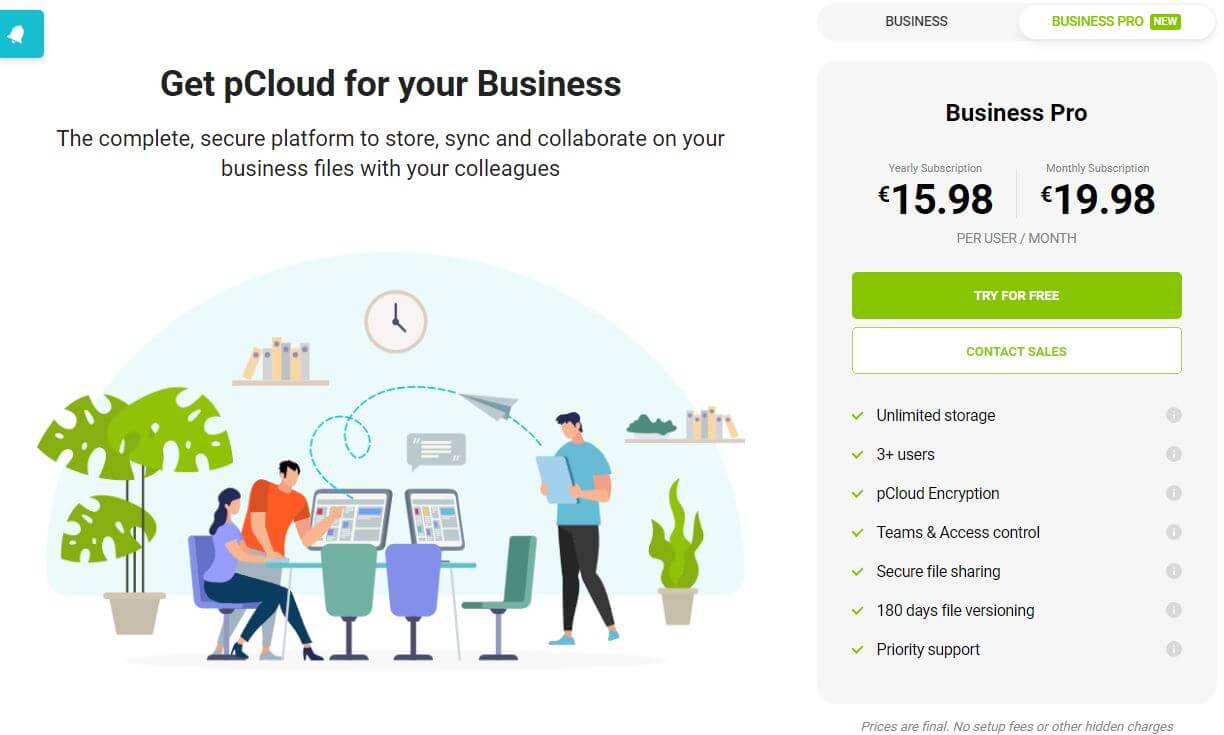
This one is more serious. Costing $17.4 for the annual or $21.8 for the monthly plan, it offers 2 TB of storage per user. Other features are the same, so you’re essentially paying for 1 TB more per user, resulting in a total of 198 TB for up to 99 users.
Its Business plans are no doubt great but it’s a shame we don’t get the unlimited storage option. Interestingly, pCloud used to offer it in the Business Pro plan but now it isn’t the case anymore. Why? Only the company knows…
Dropbox
If it helps you sleep better at night, Dropbox lacks unlimited storage as well. However, it does offer a few more things to be excited about. Namely, the cheapest Business plan starts at $20 a month for the annual plan and offers at least 9 TB of storage for the team.
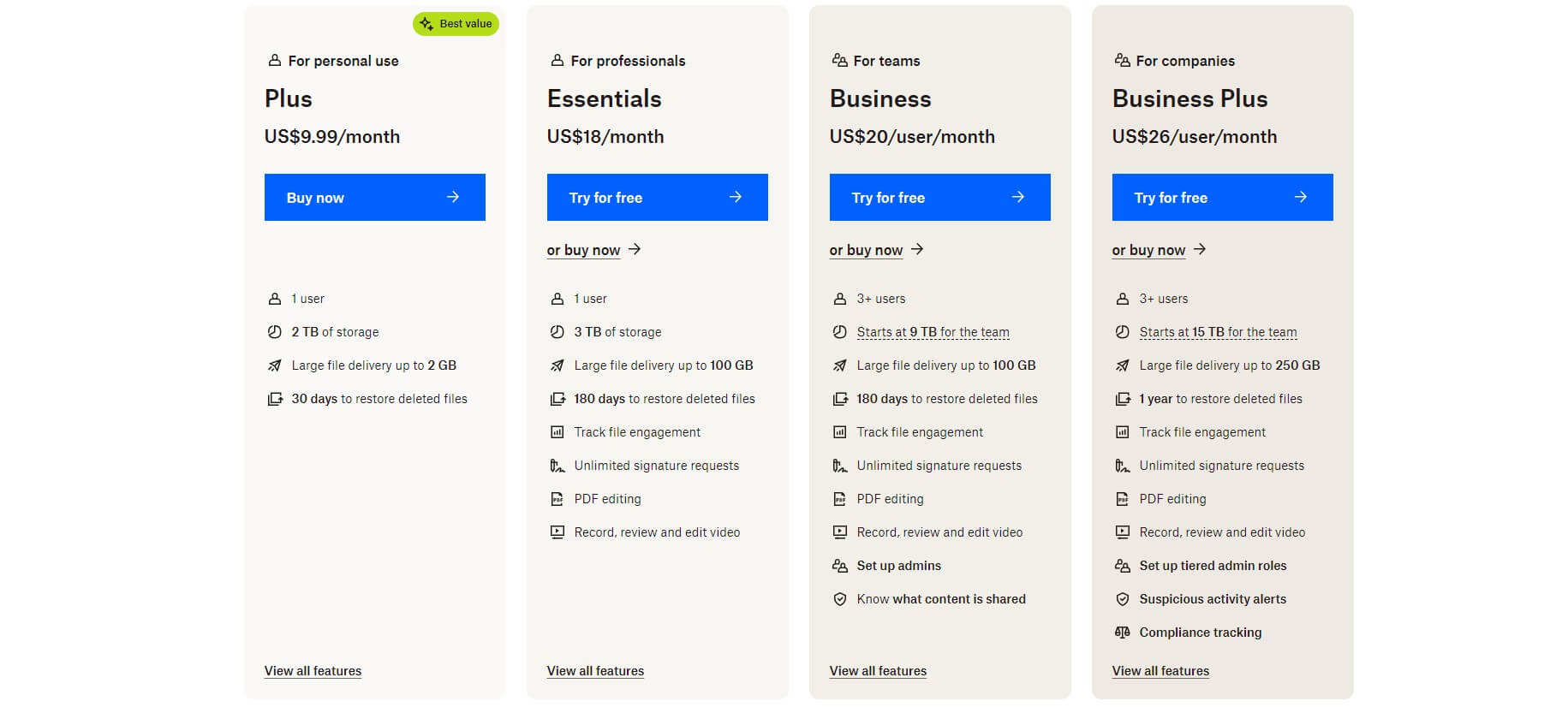
It supports 3+ users, which means each user is assigned 3 TB. Not only that – there’s PDF editing, video recording, file engagement tracking, and 180 days of file history like in pCloud. The Business Plus plan costs $26 per user per month annually.
This one has 5 TB of storage per user and allows for 365 days of file history. This time, you’ll be able to transfer up to 250 GB of files in Dropbox Transfer and even receive suspicious activity alerts as an additional security feature.
Dropbox is undoubtedly more capable as a business-class cloud storage service. However, its price tells us the same – it’s a lot more expensive. pCloud’s most expensive Business Pro plan is $17.4 per user per month annually, while here, it’s $26.
Who Wins?
In this Dropbox vs pCloud comparison round, Dropbox WINS. It’s way less affordable but if you need seriously powerful business cloud storage, you likely won’t regret paying for it. pCloud isn’t bad – it’s more capable than many services we tested.
We’re sorry that its unlimited storage offer is no more, as it would help it win this round. With 2 TB of storage in the most expensive plan, it’s no match for Dropbox’s gargantuan 5 TB of storage per user in the Business Plus plan.
Which Cloud Storage Is Faster: Dropbox or pCloud?
Fast uploads and downloads are characteristics of top-grade services. With the addition of block-level syncing that both have, it will be enticing to see who performs better. Before we do that, we want to stress the importance of a fast internet connection.
It will dictate how fast cloud storage is. Because of this, we’re obligated to show you our internet speeds with the speed test result we got from a popular site.
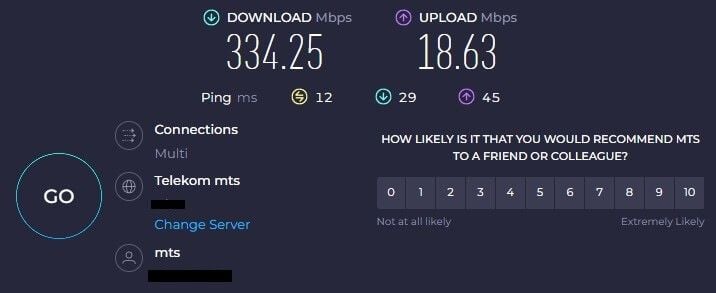
At the time of working on this pCloud vs Dropbox duel, our speeds are:
- 335 Mbps download
- 19 Mbps upload
If we convert these speeds to MBps, our download speed is around 41 MBps. On the contrary, the upload speed is roughly 2.4 MBps. We performed our test by uploading a 3 GB Review File. A RAR archive that consists of random music, photos, videos, and whatnot.
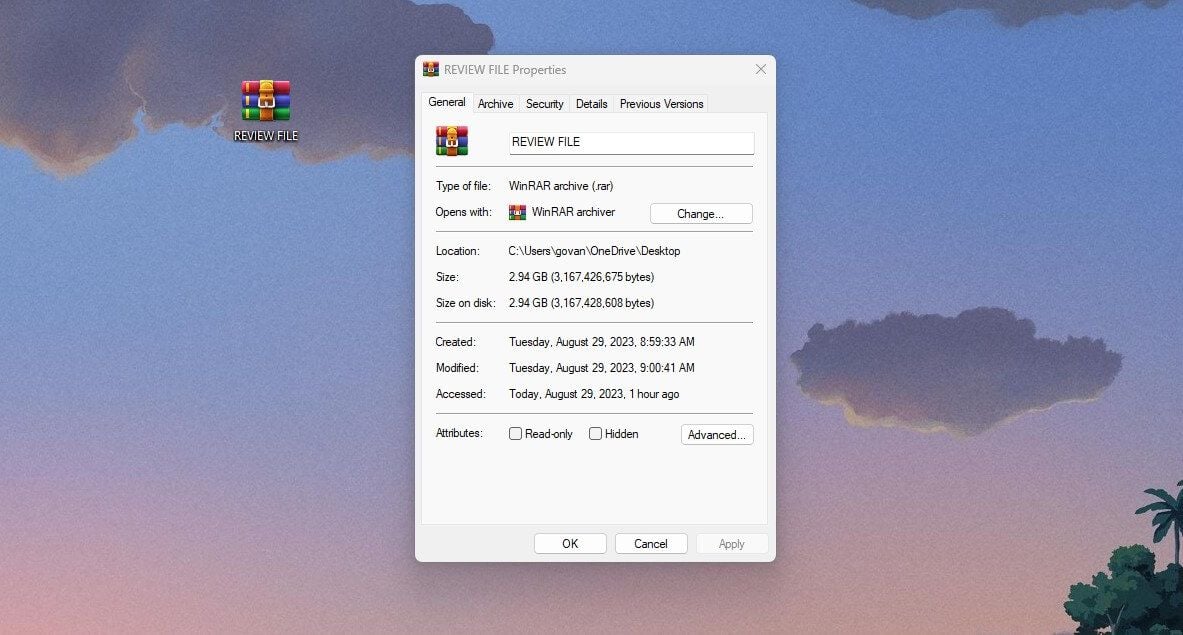
We first upload the file to each cloud storage and measure the time it takes. Once we take note of that, we download the file and see how fast it’s complete. After performing both tests, we received pretty interesting results:
- Dropbox uploaded the file in 21 minutes and downloaded it in 1.5 minutes.
- pCloud uploaded the file in 20 minutes and downloaded it in 1.5 minutes.
It’s clear as day that pCloud and Dropbox perform roughly the same. The 1-minute difference in upload speed is negligible and according to our test, it wasn’t even an entire minute – more like 40-50 seconds.
Their download speeds were identical. Dropbox did a solid job nonetheless, considering pCloud is the overall fastest option right now. It looks like both providers take utmost care of their performance, ensuring a premium-grade experience.
Who Wins?
Given the identical performance in this round, between pCloud and Dropbox, it’s a big DRAW. If you’re targeting speeds and want to upload and download files in an instant, both will satisfy you to the fullest.
Security & Privacy of Dropbox and pCloud
It is when we discuss security and privacy that these two become vastly different. But who takes the win? Should you choose Dropbox or pCloud if you’re concerned with security and privacy? All of these questions are answered below – don’t go anywhere.
Dropbox
Okay, so Dropbox is perhaps the largest cloud service out there. It’s logical to think it’s among the safest – right? No. Dropbox and pCloud use AES-256 encryption to keep your files safe on the cloud. For files during transfer, TLS encryption does the job.
Both services come with two-factor authentication as well, which helps to prevent unauthorized access to your files. But why Dropbox isn’t safe cloud storage? For one reason – it lacks privacy. Its data centers are in the US – a medium problem.
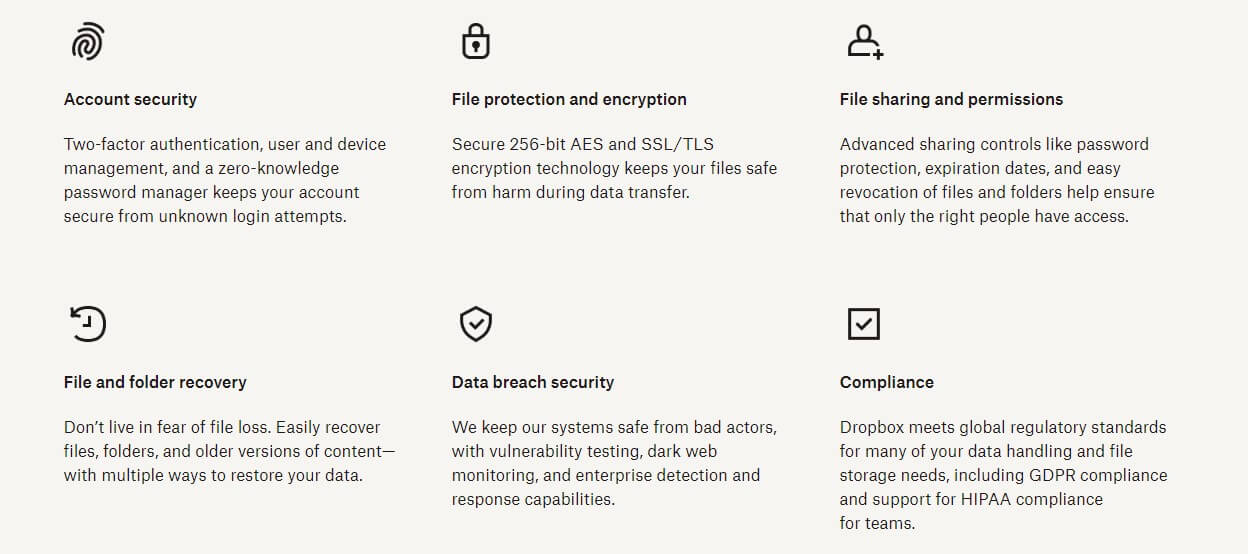
However, the BIG problem is its lack of privacy because of third-party integrations. Dropbox cooperates with giants like Amazon, Microsoft, and Google, and shares your private data with them. Worse yet, a wealth of your private information is stored.
This can be seen in Dropbox’s privacy policy which openly admits that. Dropbox’s third-party apps can inherently access your data, which destroys privacy. Not to mention a large-scale incident in 2012, where 68M Dropbox user passwords were leaked in a cyber attack.
More rumors surround this company, one of which is its participation in the PRISM project from the US government. For those uninformed, it’s a project related to government surveillance, in which Dropbox allegedly helped by providing user data.
Dropbox, like Google Drive, can access your files on the cloud because it holds the encryption keys. Lastly, the service lacks zero-knowledge encryption which you can find in NordLocker and pCloud.
pCloud
Zero-knowledge encryption gives YOU the encryption keys and prevents ANYONE without that key from accessing and seeing the files. This means even pCloud won’t be able to do that at the cost of data loss in case you lose these keys. But you won’t do that, right?
pCloud Encryption is a state-of-the-art addition that you’ll find only in MEGA and NordLocker. Albeit, it’s paid additionally, either per month or per year. Nevertheless, it’s great that pCloud at least lets you use this client-side encryption for additional privacy.
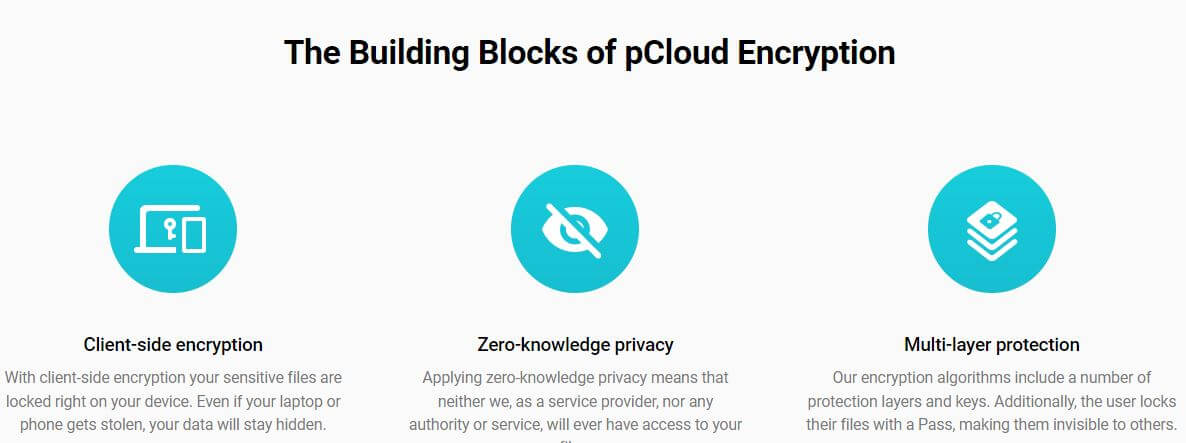
We like NordLocker more in this regard, as its implementation of this feature is native and comes in every plan. Even in the free plan. Back to pCloud, it’s based in Switzerland, which means a MUCH higher security level.
pCloud stores minimal logs and it won’t share your data with third parties. Moreover, the service offers data centers in Texas and Luxembourg. The latter is a privacy-friendly country. pCloud also offers something called Redundancy.
It stores your files on the data center you choose upon registration. However, to prevent data loss, it copies all your files to another data center. If one of them isn’t working, another is here to fetch your files in your time of need.
One final thing to point out is the lack of scandals on pCloud’s side. Yes, it’s not as large as Dropbox but so far, it hasn’t been a victim of any data-leaking scandal. It looks like Swiss security remains unbeatable. Just look at ProtonVPN – an impenetrable Swiss VPN!
Who Wins?
Do we need to say it again? pCloud WINS this round big time. It’s safer, more secure, and with privacy that beats Dropbox in every sense.
Customer Service: Dropbox or pCloud?
While customer support might be less important to you, it’s still a factor to consider. We won’t go too deep into it, as the providers are similar. Self-help methods include a community forum, how-to guides, and helpful tutorials found in both services.
pCloud lacks live chat support, while Dropbox offers it, albeit, only Monday through Friday during standard business hours. Email support is here on both sides and we found that in both companies, it’s more than responsive and eager to help.
Now, there’s one difference. Dropbox doesn’t offer phone support, while pCloud does. This is handy if you need help urgently but you refuse to wait using email support. Instead, get in touch directly and get help right away.
Who Wins?
This round is a DRAW, as both providers offer stellar customer support. While pCloud lacks live chat service but offers phone support, Dropbox lacks phone support but offers live chat service. It’s easy to see why they’re equal in this regard.
pCloud vs Dropbox: Storage Options & Prices
The final comparison for today will be financial. Or better said, we’ll discuss the prices of pCloud and Dropbox. Who do you think is cheaper? A little spoiler – neither is cheap. However, we still found one a bit more affordable – let’s see…
pCloud
pCloud is a European cloud storage service, so its prices are in Euros. We’ll convert them to Dollars because the service can be bought in the US or any other country. So, here’s how much pCloud costs at the time of writing:
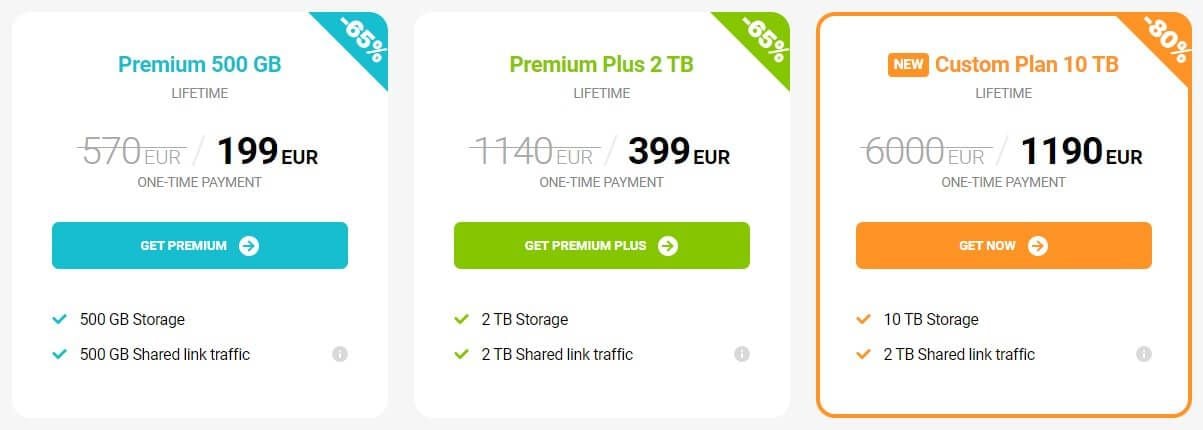
The most interesting plan is on the far right. It’s a Lifetime plan at around $1,294 – a one-time payment with 2 TB of shared link traffic and 10 TB of storage. Dropbox doesn’t have a single plan with THIS much storage for individuals.
If this is too much for you, pCloud has the Premium Plus plan with 2 TB or the Premium plan with 500 GB. These will cost you $433 and $216 respectively. We actually think the middle plan is extremely viable because you’re paying once and using the storage for life.
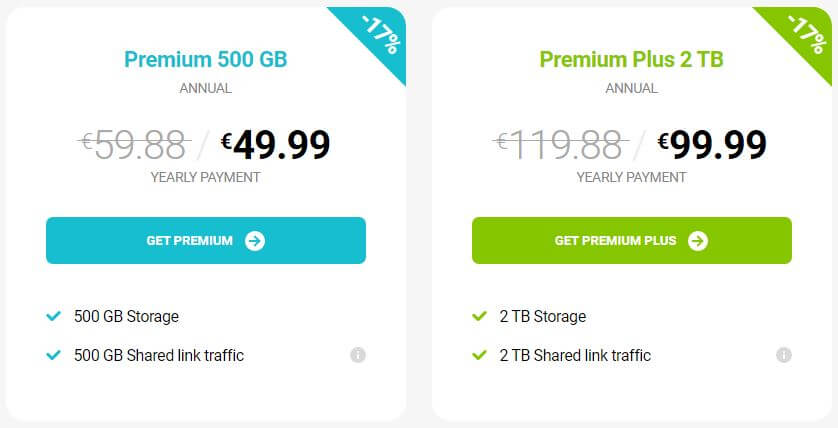
Annual plans end up being expensive in the long run. At roughly $107 per year, pCloud’s 2 TB plan isn’t the cheapest. However, its Premium plan makes more sense here, offering 500 GB of storage at just above $54 a year.
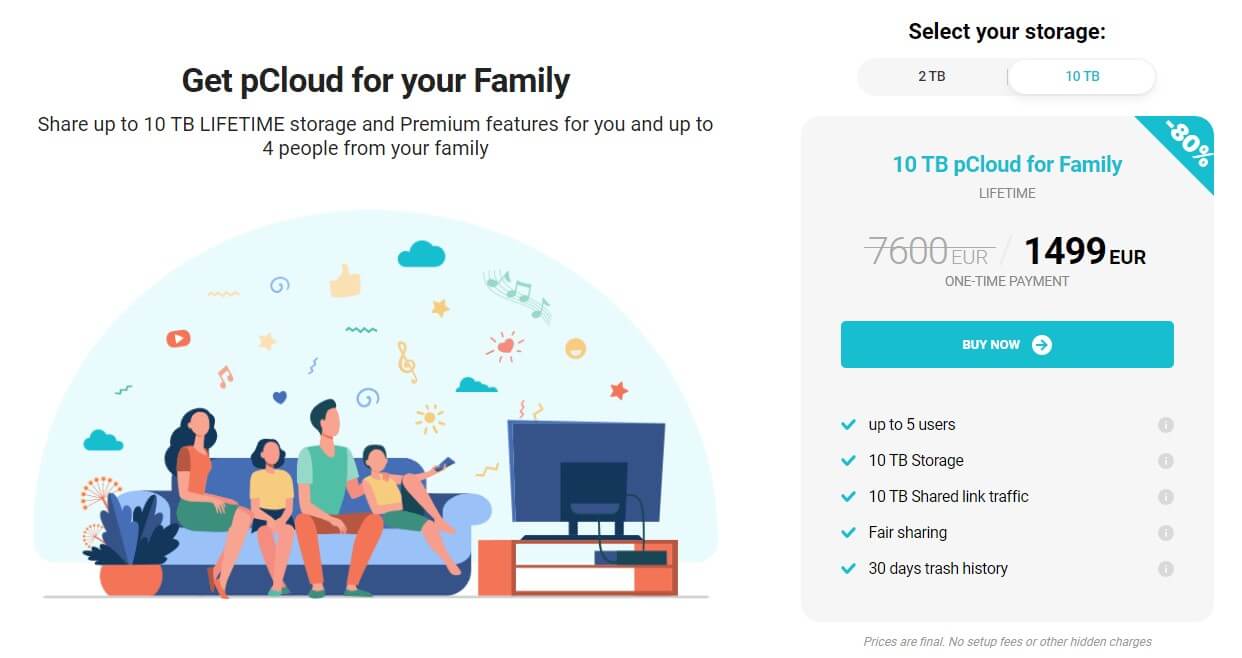
pCloud offers Lifetime plans for families. Families can share either 2 TB or 10 TB of storage, which will dictate the price. Both plans are for up to 5 users and they’re different in the shared link traffic, which is 2 TB or 10 TB, depending on the plan.
The 10 TB plan is $1,630 and the other is $645 – both are Lifetime plans. pCloud offers a 10-day refund policy for all purchases, so if you find it lacking, you can always get reimbursed. Its free plan packs 10 GB of storage, which is a solid amount.
Dropbox
Dropbox’s pricing seems okay in terms of affordability. The Plus plan starts at $11.99 a month for the monthly plan. It offers 2 TB of storage for 1 user with a 30-day file history. The Essentials plan is for us a go-to option with 3 TB of storage.
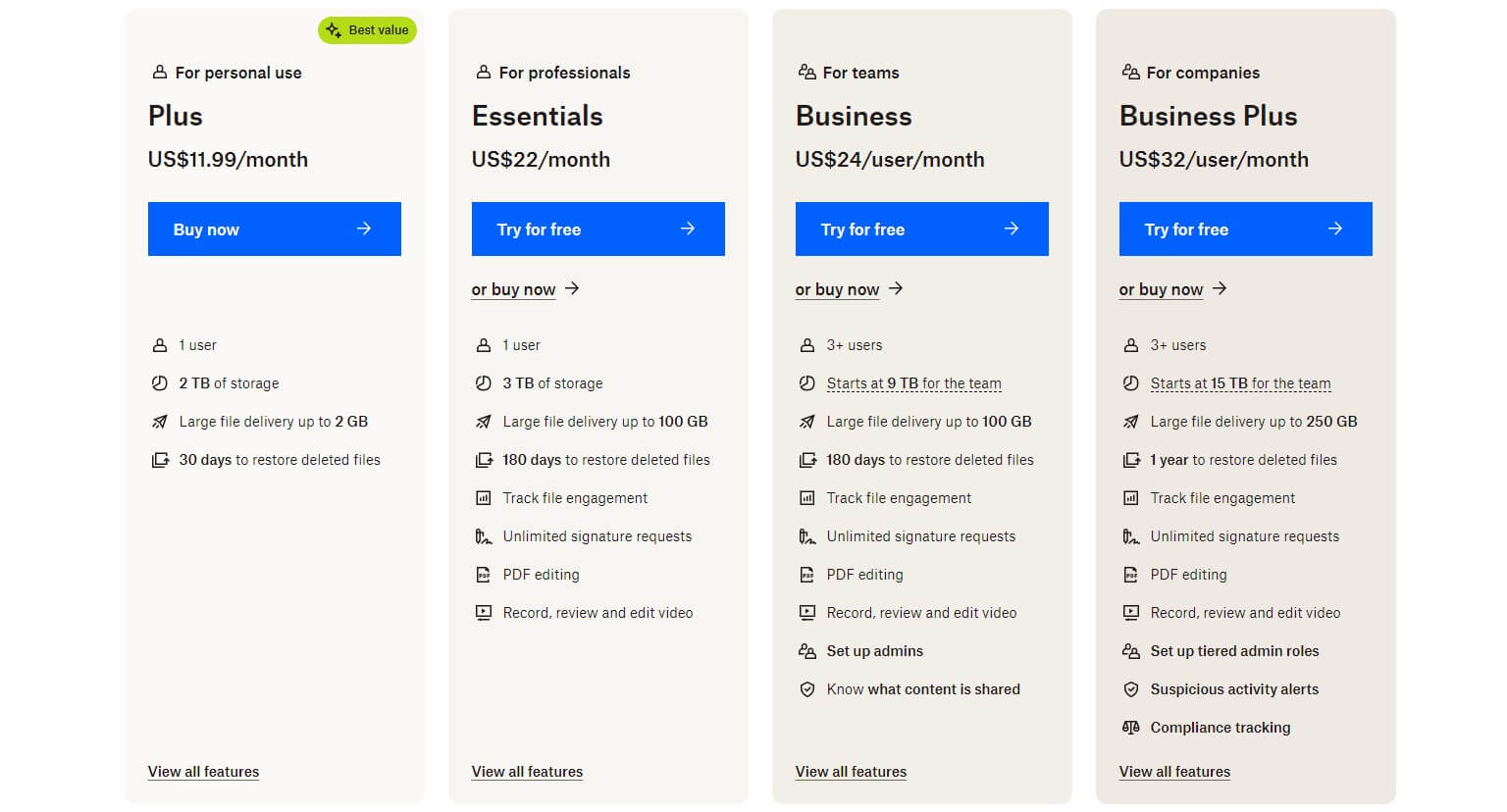
Its monthly deal is $22 a month, offering all of the features you see above. The screenshot we left earlier in the Business comparison highlights cheaper annual plans. This time, the Plus plan will be $9.9, while the Essentials plan will be $18 a month.
If we compare pCloud’s annual plans to these, we’ll see that pCloud is generally cheaper. With Lifetime plans, it’s even more sensible. Dropbox lacks a refund policy but it offers a 30-day free trial on every plan. Its free cloud storage deal is lackluster, though.
Instead of 10 GB in pCloud or 20 GB in MEGA, Dropbox offers just 2 GB. This isn’t enough for our 3 GB Review File – such a shame.
Who Wins?
pCloud WINS the final round of this comparison. It’s cheaper than its rival and includes Lifetime plans that drastically improve its value. Even its free plan is superior and with more storage, making this provider an undeniable winner.
Conclusion: pCloud WINS Against Dropbox
Dropbox surely gave pCloud a run for its money. However, after our comprehensive Dropbox vs pCloud duel, the latter emerges as a winner. As said at the start, these two are very close overall, which makes it clear why it’s so hard to decide for many.
If we were to summarize this comparison, we’d say something like this. Dropbox is better at collaboration and productivity, while pCloud is superior for safety, security, and more individual storage (up to 10 TB). Our final choice would be pCloud, however.
Dropbox’s security is seriously lacking and for a provider of this caliber, must be improved. Its lack of zero-knowledge encryption pains us deeply but pCloud remedies that pain. Because of that, after a tight battle, pCloud manages to snatch the win.