Although many don’t know what is cloud storage, this term isn’t something new. In fact, these types of storage have been with us for quite some time now. In simple terms, a cloud storage service is the type of storage that lets you store your files on a remote server, rather than your device.
It’s used to basically extend your physical storage and avoid getting expensive hardware upgrades. With it, you can get several terabytes of storage for a relatively cheap price. Also, when uploaded to a cloud, these files are accessible through ANY device, anywhere, as long as you have an internet connection.
In today’s article, we’ll talk about the cloud storage definition. Needless to say, we’ll see what is cloud storage, and how it functions, and discuss several types of this storage. If you’re unsure whether or not to get one, it’s better to read this informative article first.
We’ll, after all, present to you some of our favorite options. This way, if you need more storage, you’ll know exactly which providers to aim for.
What Is Cloud Storage and How Does It Work?
Okay, so first things first. As said, this solution represents a good option to store your files on a remote server. Now, one may ask – why the hell would I do that? Well, just imagine having your hard drive filled to the brim with important files you can’t delete.
Upgrading your hard drive space would mean purchasing another drive, installing it, and probably overpaying it. A 2 TB SSD can cost you $200 or more if we’re talking about quality options. For this reason, people opt for dependable cloud storage providers.
These providers use servers (hard drives) that store your files for you. Your task is to pay a monthly subscription, or in the case of pCloud, get a Lifetime plan and pay just once. From that moment, you “reserved” a particular amount of storage for yourself.
It can be 500 GB, 2 TB, or more, depending on your needs. And once you pay, this storage is only YOURS to use however you want. Now, we’re talking about remote servers, which obviously aren’t available to you physically. Instead, you’re accessing them remotely from your device of choice.
This can be done through your PC, mobile phone, tablet, laptop, or any other device. As a result, cloud storage is extremely beneficial for accessing your files everywhere. All you need, in that case, is:
- An internet connection;
- A device that can go online.
With this in mind, files are accessible at any given moment, which opens up many possibilities. You can simply fetch the file you need for business or any other purpose. This makes cloud storage very popular among users who frequently travel and can’t carry their hard drives around.
What Are the Benefits of Cloud Storage?
Now that you know what is cloud storage, we think it’s time to talk about its benefits. We explained that this is sort of a virtual hard drive that you can access at any moment and get the file you want in a few seconds, hence the word “cloud.”
We can explain this term easily, now that we know what it is. Since your files are somewhere else and not on your device directly, they’re on a “cloud” or what many refer to as “virtual space.” This opens up another question – what are the benefits of cloud storage?
Or better – what can cloud storage actually do for me aside from just storing my files on this “cloud?” The answers are below, don’t stop reading now.
Cost Efficiency
The first benefit of cloud storage is cost efficiency. Believe it or not, cloud storage is extremely cheap compared to your typical SSD. Even your slow HDD of several terabytes will end up being more expensive than a top-of-the-line cloud storage provider like pCloud.
And you can say HDD or SSD options are safer but as you’ll soon see, this isn’t the case. While cloud storage of more than 10 TB can be pretty pricey, so can your hard drive with this capacity. Plus, let’s not forget other benefits that physical drives don’t offer.
All of them will be discussed below.
Safety and Security of Your Files
What are the benefits of cloud storage in terms of safety and security? Well, there’s a lot to talk about here.
First of all, storing files on your physical drive means they’re only on that drive and nowhere else. If this drive fails, you’re, as they love to say, screwed.
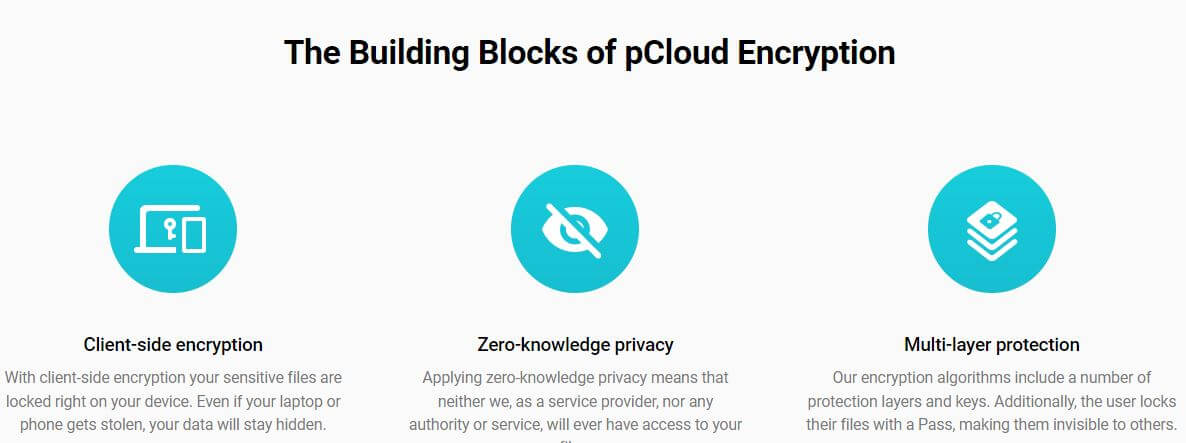
This isn’t the case with cloud storage. Let’s take pCloud as an example. This provider has data centers in the US and EU. When you upload a file to the cloud, it is replicated on multiple servers. If one server malfunctions for some reason, your files are on the remaining 2 servers, ready for you to access them.
As such, cloud storage has your files always available. Moreover, you need to know that cloud storage also encrypts your stored files. This means no unauthorized access and you’re the only one who can manipulate the files however you want.
If we add zero-knowledge encryption from NordLocker to the equation, we get even stronger security.
Some of the best options like pCloud, NordLocker, and Sync offer stringent no-logs policies too, so they won’t mess around with your files and access them in any way.
This ensures you’re in total control of your cloud space, as you’d be with your physical hard drive.
File Sharing
If you’re still wondering what is cloud storage, let’s say it’s also a tool for file sharing. Y
es, this is something you can’t do with your hard drive as easily. Of course, portable hard drives are easier to carry around but you still need to deliver the hard drive to someone.
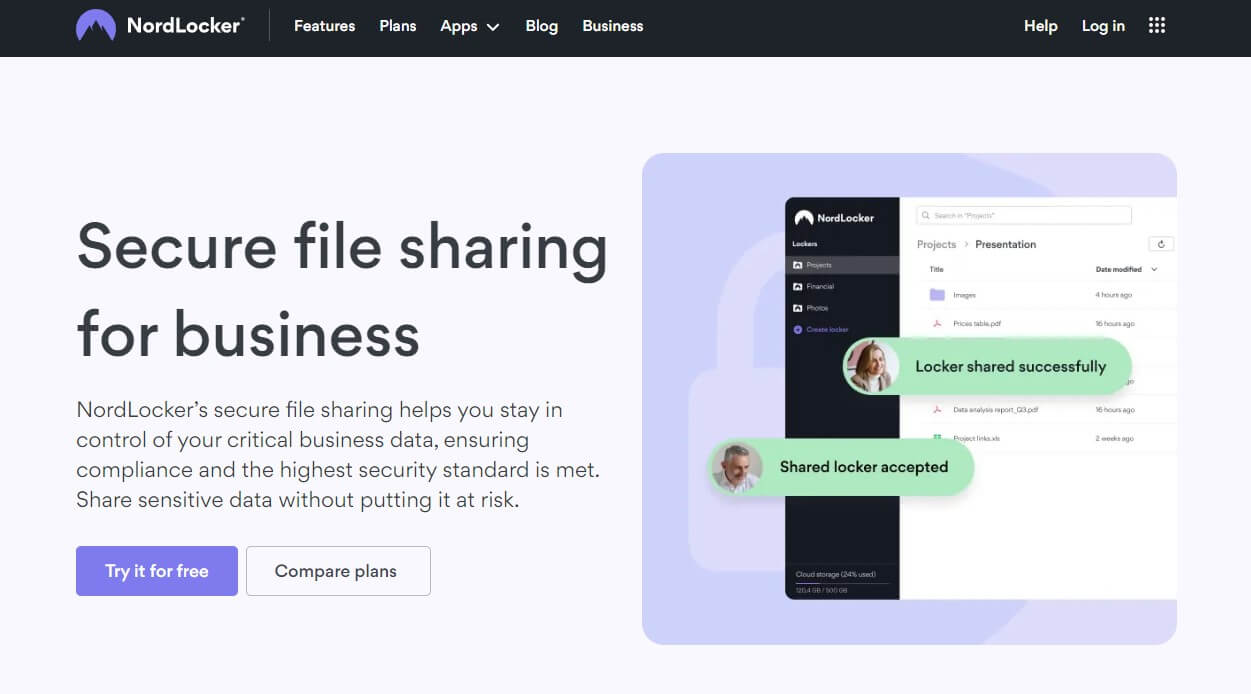
With cloud storage, sharing files is a walk in the park. You just need to select the files to share, get a secure link with a password, and send this link to the person in question. That person enters the password you provided to him/her and the download of the files starts – easy-peasy!
If we mention NordLocker, file sharing can be even simpler. This provider offers Lockers that you can share via a link and let the person access them with a single click of a mouse. In doing so, your business partners, friends, and family can access their files at any moment.
File sharing with cloud storage is encrypted too and there’s no chance of losing the files in the process.
Automatic Syncing
Another key perk of cloud storage is file syncing. Quality cloud storage like pCloud or NordLocker offers this option. It will upload files from all connected devices to the cloud, making sure all your files are grouped in your cloud space. This makes files always accessible.
Let’s take as an example taking a photo on your phone. Once the photo is snapped, it’s automatically uploaded to a cloud and readily available for all your devices to access. As soon as the new file enters any of your devices’ systems, it’s automatically uploaded to a cloud.
This is called syncing, as it synchronizes the files across all devices. Next time you’re on a bus or plane with your phone, you’ll be able to access your PC files with ease or vice versa.
Ease of Use and Access
Cloud storage is easy to use and you can’t deny it. This service offers applications for all platforms, and even if there’s no dedicated app, the web version is always there. With a click of a mouse, you can open the app and manipulate files and folders the same way as on your phone, tablet, laptop, or desktop PC.
NordLocker is very simple, for example, and it functions just like Windows Explorer, with drag-and-drop functionalities. We can say the same about IDrive or pCloud, both of which excel in ease of use and access. Above all, cloud storage is virtual and you don’t need to carry it around!
Just imagine carrying your hard drives with you on a vacation or a business trip – it already sounds like a complete slog. With cloud storage, you just need one of your devices and as long as you’re online, you have your files at your hand’s reach – splendid.
Cloud Backups
Finally, to explain what is cloud storage, we need to mention its backup possibilities.
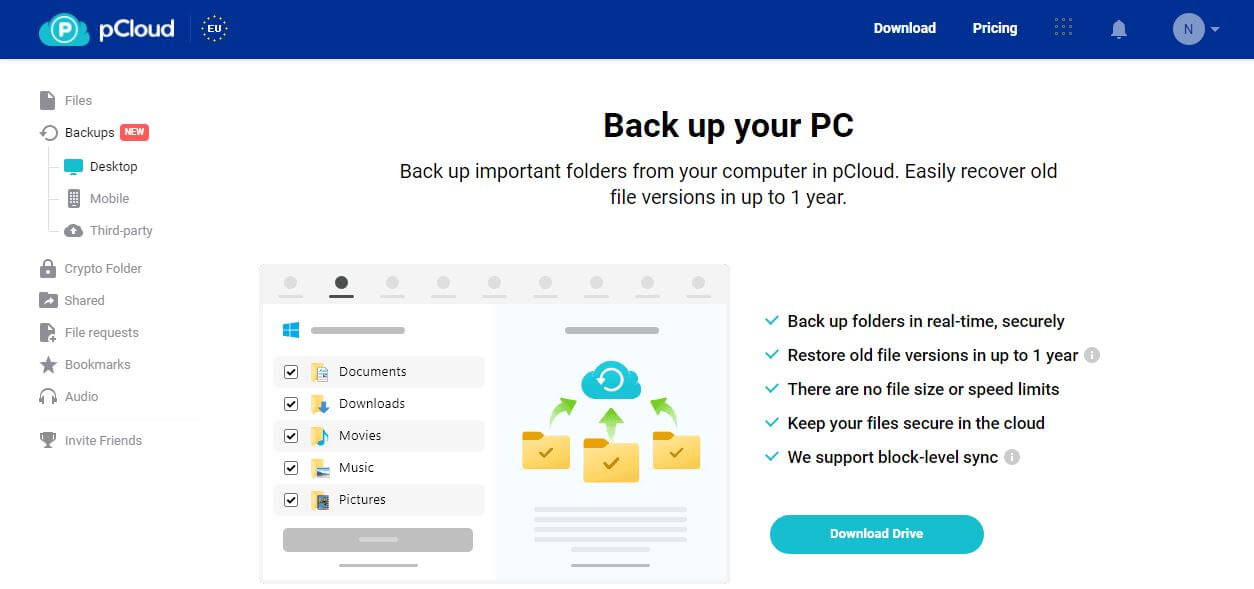
This is a surefire way of backing up your device’s files to avoid potential losses. You can back up the entire device in case you’re selling it, and retrieve your files on a new device to continue where you left off.
What are the Drawbacks of Cloud Storage?
Like everything in this world, cloud storage also has a few drawbacks. However, these are minor and aren’t connected to its reliability, which is important to note. In short, the drawbacks include the following:
Required Internet Connection
The obvious drawback is that you need an internet connection to access your cloud storage. This isn’t a problem when you’re in a hotel, airplane, or at your home. However, if you’re out and about and you don’t have a nearby WiFi hotspot to connect, this can be an issue.
In your country, you can just use your cellular data. But when abroad, chances are that your cellular internet won’t work as well. Plus, if you fill up your device with files and enable auto-syncing when you go online next time, it’ll take plenty of time to upload these files to cloud storage.
Very Rare Security Concerns
We said that cloud storage is safe and secure but this applies to the best picks like pCloud, IDrive, and NordLocker. Some popular providers, however, went through a few data breaches. For example, Dropbox, a well-known service, had a data breach in 2012.
This resulted in nearly 70M leaked passwords, which influenced Dropbox’s users negatively. Google Drive, another renowned cloud storage service, is known for intrusive logging, for instance. This service can access your files and documents to make sure none of the policies are breached.
We don’t say that cloud storage is perfect – it’s far from it, in fact. However, as long as you stick to the best options on the market, you’re likely to experience more benefits than drawbacks. This even applies to free cloud storage options such as those from pCloud, IDrive, and NordLocker.
What Are the 4 Types of Cloud Storage? (Definitions)
Having explained everything, we think you get the image of what is cloud storage. Still, to make the cloud storage definition more… defined, we need to mention the 4 types of this storage.
Public
When we mention the two words “cloud storage”, we think about this type. Public cloud storage options like pCloud, IDrive, NordLocker, MEGA, Dropbox, Sync, and many others are very popular. These, and any others, define public cloud storage options.
What is a public cloud service? As you can guess, it’s a service publicly available that you can purchase or use for free to store your files. Usually, these services are oriented towards storing your personal data, although many of them offer various business plans.
pCloud, for instance, offers Business and Family plans that are priced differently, with a different set of features. However, you get the point and it’s easy to see what this type of service is.
Personal
On the flip side, we have another type of storage, called Personal. Opposed to the previous type, this one revolves around you creating your server and storing files there. Interestingly, many hard drive manufacturers allow for something like this.
Let’s take Western Digital as an example. It has a service called My Cloud, which lets you set up a local server and store your files. Of course, you’re the only one who can access that server, hence the name personal. Now, this begs the question of the entire point of this storage.
The main point is to extend your storage far beyond your physical storage capacity. For example, you can use it to store movies, games, and other media that takes too much space and cripples your space for business files. This way, you free up your hard drive by moving files to the cloud.
Still, you’ll need internet access to be able to use these files but the good thing is that you can rely on your home network.
Albeit, if you have issues with the internet at your home, during that period, the files on your personal cloud space will be inaccessible too.
Private (Business)
The cloud storage definition can also extend to the business variant. Aside from the two cloud choices for storing videos and photos, business or private cloud storage is different. As said, you can find this option in many providers, such as pCloud, Sync, or even NordLocker.
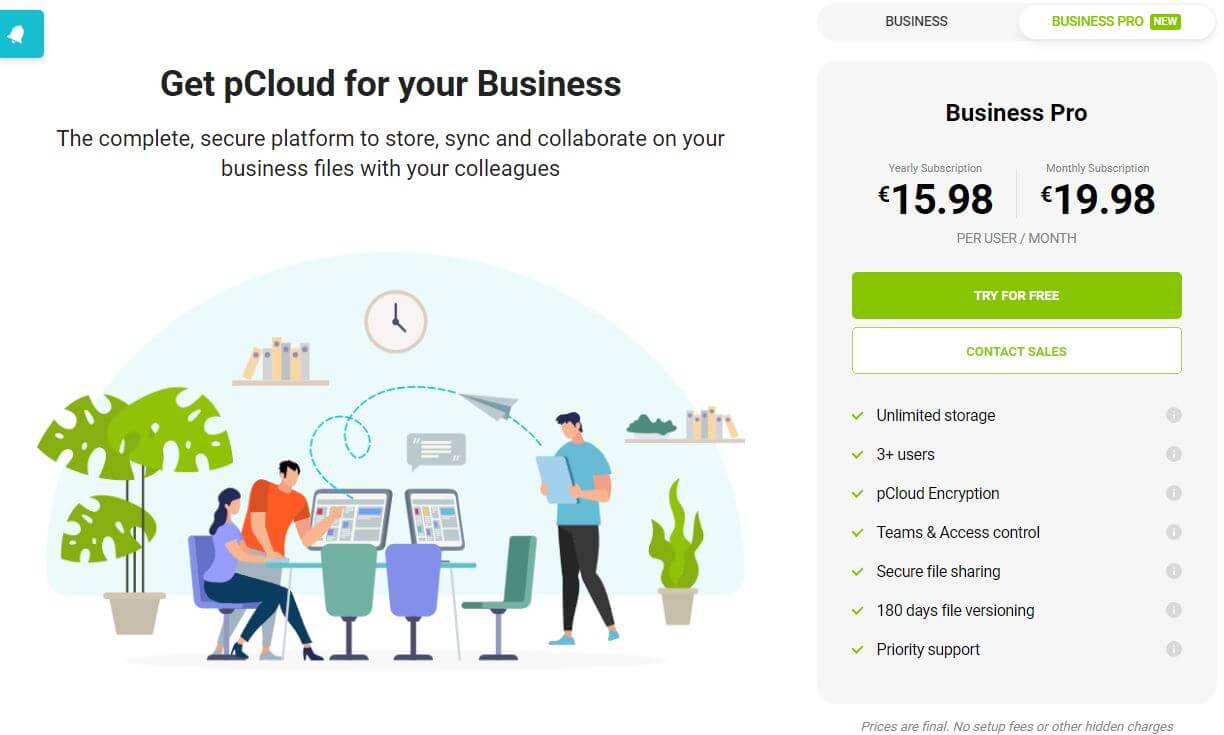
We don’t need to explain this too much, as it’s still typical cloud storage for businesses. This means larger capacities, more business-related features, and stuff like that. Each employee gets access to the cloud space and can use the files and important documents located there.
Purchase pCloud for Business Here
Many businesses go for this solution to save money on physical storage. And because we’re talking about dozens of terabytes of files, it’s impractical to keep them on a physical drive. Let’s not forget that some businesses are required to store parts of data on-site legally as well, which is yet another benefit.
Hybrid
Last but not least, we need to see what is hybrid cloud storage. If you think this is a combination of physical and cloud storage, you’re wrong. It still revolves around this “cloud” world but combines two types of storage; private and public. This is why it’s called “hybrid.”
Basically, users can choose which files to store on a public cloud space, and which to store on a private (local) space. The most notable example is Microsoft Azure, which lets you store files both locally and on the cloud, offering an advanced cloud computing ecosystem.
Aside from Microsoft Azure, companies like IBM, Cisco, Google, Rackspace, and VMware offer their solutions as well.
Is Cloud Storage the Same as Cloud Backup?
Before we wrap up this guide about what is cloud storage, we need to explain a few more things. People often confuse cloud storage services with cloud backup ones. Indeed, we’re talking about very similar services but their purposes are different.
First of all, both rely on cloud storage to store your important data on a remote server. While the first acts as a virtual drive where you can access and directly use/edit your files, the second is meant only for backing up the files from your device.
The purpose of cloud backup is, therefore, easy and safe data recovery. This is the main difference. Cloud backup solutions will replicate your ENTIRE device or hard drive one-to-one, including the file structure. Cloud storage services exclude your file structure, for instance.
That’s not to say you can’t recover some files from your cloud storage – you can – but that’s not its main purpose. Of course, since we’re talking about two similar technologies, many companies offer both options. pCloud, for example, lets you back up your PC files.
On the other hand, we have IDrive, one of the most prevalent cloud backup/storage options. It also offers a free plan with 10 GB of storage, letting you test it first before deciding on a purchase.
Summary
With our in-depth explanations of what is cloud storage, how it works, and what’s it for, we think it’s time to wrap up this discussion.
As you can see, this type of storage offers plenty of benefits if you want to extend your storage by not purchasing additional hard drives.
Having in mind its affordability, ease of use/access, and a plethora of security features, it’s easy to see why many people take this step. Let’s not exclude business options that even companies can use and get terabytes of storage for a relatively affordable price.
In the end, should you buy cloud storage? It depends. If you’re in dire need of more space for your files and you need access to your files anywhere, then yes. But, as always, we leave this choice to you, now that you know all of the benefits and shortcomings.
FAQ
Let’s address a few more questions we haven’t discussed in this article defining what cloud storage is.
What is the best cloud storage?
Our favorite picks include pCloud, NordLocker, and IDrive in that order.
We think these fast cloud services are great for quickly uploading and downloading your files, all while enjoying impeccable security and lots of file-sharing features.
pCloud, in particular, is impressive for many, as it offers Lifetime plans with different capacities, for individuals, families, and businesses.
What is the capacity of cloud storage?
It depends on the storage provider and your decision on which plan to get. Free options usually don’t give you more than 20 GB of space, while paid options usually start from 50 GB and go to 100+ TB. iCloud starts at 50 GB for $0.99 a month, for instance.
NordLocker, a cheaper option, offers 2 TB for around $6.99 a month for the 1-year plan. The main thing is that providers are usually very flexible and some of them even offer customizable plans to get the exact amount of space you need.
How to use cloud storage?
Cloud storage usually comes in two forms – an app that you can install on your device and a web version that you can access via a web browser. The first step is to subscribe and make an account, after which, you have full access in any of the two ways.
From here, you can drag and drop your files to upload or download them to your device. In terms of more advanced functions, each cloud storage service offers tutorials and how-to guides, so it’s easy to get around. You don’t have to be a rocket scientist to figure out how to use this software.